AI-Powered Key Takeaways
User experience and customer satisfaction are the primary keys to keeping a business afloat every season. Regardless of your choice of interaction (online and offline) with your users, a live, functioning website in today’s digitally-driven business scenario is imperative to attract and retain clients.
Accordingly, you need to ensure that your online presence (website, a blog, or an e-commerce store) renders uniformly across all the browsers and devices used by your user base.
Since different web browsers load websites differently, testing cross browser compatibility is essential for every web page of your site. By conducting browser tests online, you can ensure your website functions smoothly on different browsers that your customers majorly prefer.
You also need to perform mobile browser tests to check, identify, and resolve any issues with your website in a responsive version. More than half of the population now rely on their smartphones to browse the internet. Hence, every enterprise must include mobile browser testing in its compatibility testing process.
Also check: Tips to Enhance Cross Browser Device Testing
Under all these tests, you will likely determine the website’s layout and check if all the necessary elements of the site render as intended. You can build a website using the latest web technologies, programming languages (Python, Ruby, Java, PHP), and front-end options (HTML, CSS, JavaScript). The browser calls these tools to render the site.
As different browsers interact differently with each of these elements, the display and experience of the site might change. Browser compatibility testing ensures that while browsers communicate differently, they still display the website as per its design and build.
The initial step toward conducting browser testing online is to know and choose suitable browsers. There are hundreds of thousands of web browsers in use worldwide, and testing all of them is time-consuming and costly. Hence, you must start listing the right browsers for compatibility testing.
What is Browser Compatibility Testing?
It's the process of ensuring your website or app functions and appears correctly across various web browsers, devices, and operating systems. It covers layout, functionality, interactions, and any aspect that could behave unexpectedly due to the browser’s rendering engine.
Why is Browser Compatibility Testing Necessary?
Because different browsers interpret code differently, consider WebKit, Blink, and Gecko. Without testing, what looks great in one browser might break in another. The payoff? Consistent UX, broader reach, fewer support complaints, and less technical debt down the line.
Selecting the Right Browser for Compatibility Testing
We have already established that a website (a running website, to be precise) is essential for every company to stay relevant in the market and successfully scale their business. Similarly, we know that different internet users employ various browsers with varying combinations of OS and devices, and all of them need to be compatible with your website.
Hence, knowing and selecting the right browsers popular among your users is the crucial first step of cross-browser testing. This section will explore and help you decide how to choose suitable web browsers and different OS and devices to perform compatibility testing of your website.
To that end, you must analyze all the browsers through the below two aspects:
Popularity among your customer base
Pick the most commonly used browsers globally, such as Google Chrome, Firefox, Microsoft Edge, Safari, Opera, and more. Alongside, go for platforms such as Windows, Android, and iOS that your users preferably use.
Either way, the best way to pick a browser, OS, and device combination is to examine your user base’s preference. Then add those options to your cross-browser and mobile browser testing.
Read: Automating Mobile Web Browsers with Appium
Analyze your website and select the browser:
Examine your website traffic using Google Analytics and other online tools to further break down your customers’ choice of browser and platform. The website analysis will also help you pinpoint the mobile devices to perform mobile browser testing.
While these two aspects will help you filter down the web browser choice, you must also consider user demographics, browser version, and use of different electronic devices.
As you finish your first step, the subsequent step is to test your website (manually and using automation) on different browsers that have made it to your list. We recommend that you employ HeadSpin’s cross-browser testing tool to run real-time browser testing for your website. It supports remote testing in real-time on different devices and identifies bugs in a secure, scalable, and reliable environment.
Also read: Factors to Consider While Choosing A Cross Browser Testing Platform
How to Avoid Cross-Browser Compatibility Issues?
Let’s break down how you can sidestep the most common pitfalls.
- Use feature detection (not browser detection): Libraries like Modernizr help you detect whether the user’s browser supports a feature, allowing you to provide proactive fallbacks.
- Stick to web standards and use prefixes wisely: Use well-supported HTML, CSS, and JavaScript, and vendor prefixes thoughtfully. Consider using tools like Autoprefixer to automate this process.
- Test early, test often: Run your layouts and functionality across a curated set of browsers and versions during development to ensure optimal performance. That saves headaches later.
- Leverage automation tools: Frameworks like Selenium, Playwright, or HeadSpin let you run regression tests quickly across browser‑OS combinations.
- Use real-device/browser cloud platforms: Emulators are helpful, but testing in real environments often catches issues that simulators miss. HeadSpin, for instance, gives you real-device coverage.
- Maintain a regression suite: Automate critical workflows, such as login, forms, and navigation, so that updates don’t inadvertently break compatibility across browsers.
Top Browsers for Cross Testing in 2025
Now that you are familiar with the web browsers that perform compatibility testing, the following step is to start with the test. To help ease your listing process, here are our suggestions of the top browsers for cross-testing in 2025 that you must include in your list for compatibility testing of your website.
The list is made based on the market share of different browsers on multiple platforms based as per statcounter:

- Chrome: 69.4%
- Safari: 13.3%
- Edge: 4.9%
- Firefox: 2.9%
The percentages consider the various OS and devices that people popularly use.
When segmented by device and version, Chrome for Android leads with approximately 40.58% of users, underscoring its dominance on mobile platforms. This is followed by Chrome desktop version 139.0, which holds about 12.95% of the market share among desktop users. On Apple devices, Safari on iPhone commands a significant 14.98% of users. For Firefox, version 95.0 remains popular with around 2.9% of users. Among other browsers to consider for compatibility testing, Samsung Internet 16.0 leads with about 2.6% of users.
Besides the ones discussed here, if your users still have outdated versions of web browsers or devices, such as IE, you must include them in your cross-browser testing.
We understand that not all of these browsers might be the go-to option for your client base. We have chosen these alternatives based on their popularity among the general internet users across various nations and different devices.
From mobile phones to tablets and desktops, our recommendations for mobile browser testing will work for you without any issues. So here we go!
See: Browser Sandboxing - What is it, and why do we need it?
Google Chrome
Across the oceans and on almost every land where the internet functions as intended, Google Chrome emerges as the most used web browser of recent times.
Compatible with Windows, macOS, Linux, Android, and iOS, Google Chrome’s user base as of 2021 was estimated to be nearly 3.2 billion individuals. Therefore, we suggest that you make Chrome the first web browser on your list to initiate the browser testing.
Mozilla Firefox
Mozilla Firefox often takes the lead when it comes to being the favorite browser for developers and coders. Flexible in usage, customizable, and high on privacy, Firefox is the right web browser for users who prefer data protection over other aspects of internet browsing.
Firefox comes next to Chrome in usage, and all the OS platforms support it. After its recent revamp, Firefox has also improved speed and performance, another plus point for the browser.
Safari
Apple products are popular throughout the globe for their flagship products and latest launches. Safari is the most compatible and right choice for people who use Mac or any other Apple product.
However, it is not the perfect choice for PCs and laptops that are not Apple products. Yet as millions of people use iPhone and MacBooks, we recommend that you conduct browser tests on Safari, even when you might not think it necessary.
Microsoft Edge
Edge might not be the default browser for many users. However, its sleek, fast, and overall perfect design make it a good as well as necessary choice for compatibility testing.
It is compatible with Windows, macOS, Android, iOS, Linux. Moreover, it downloads web pages as apps, which users can then run as stand-alone applications without launching the browser.
If your website is one such alternative for your customers, then Edge is yet another top web browser of 2025 to perform browser testing service.
Opera
In our opinion, even though Opera might stay behind the first two top browsers, you must still give it a chance. It has an inbuilt ad blocker and a range of extensions that many internet users find helpful.
Not only can you sync it with several other devices, but you can also customize it as per your liking (the customization options are limited as compared to Chrome and Firefox).
Internet Explorer (IE)
The first and foremost web browser of all time, IE might not be so popular today, but it still is relevant to browser testing. With its latest version on the PC, you can run all the compatibility tests and compare them to other browsers to understand and identify any issues that might exist in your website across multiple browsers.
In terms of devices, smartphones, iPads, and laptops make the total market share. As per statcounter, mobile comprises 54.86% of worldwide users, closely followed by desktop, having 42.65% of users. Tablets make up the least user base with 2.49%.
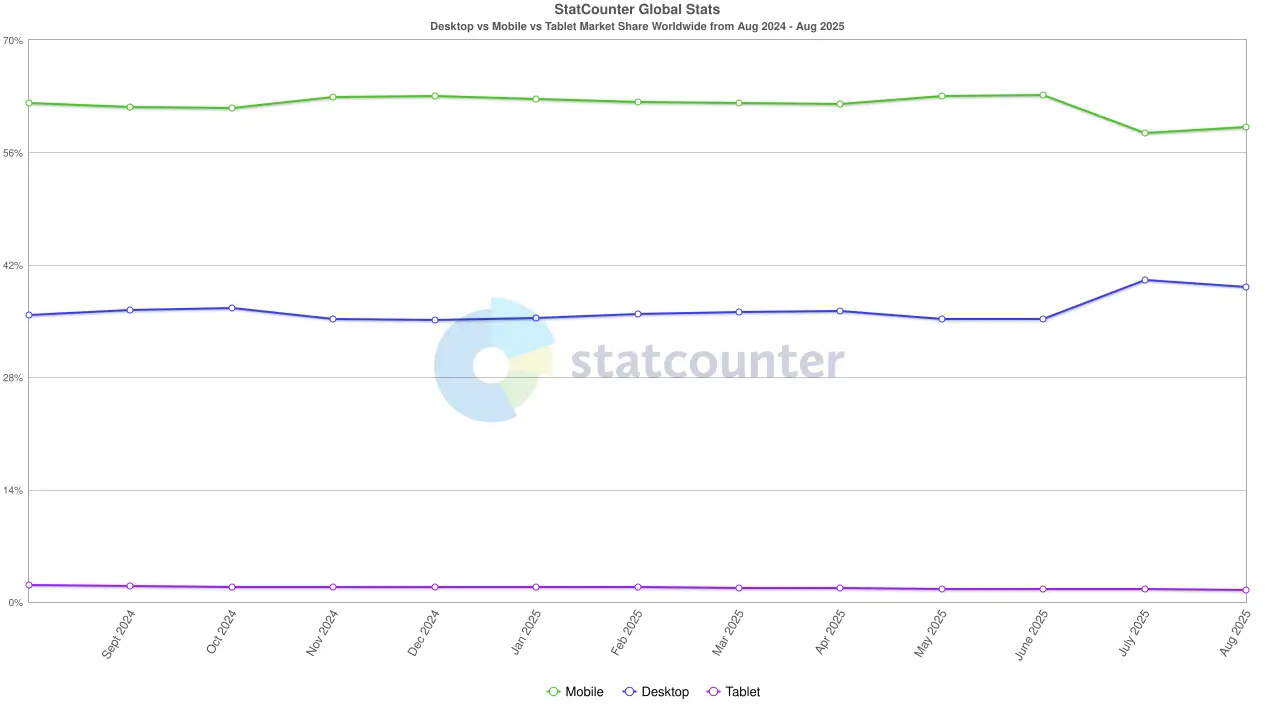
HeadSpin offers a reliable real-time browser testing solution that includes mobile browser testing and usual web browsers on multiple OS platforms. Connect Now !
Conclusion
For every business, an existing online presence is the need of the current digital hour. More than half of the planet now shops, reads, and spends most of its time on the internet. Hence, a website that runs everywhere on the internet is essential.
Conclusively, you require a website that runs smoothly on browsers across the internet. This need increases furthermore as you know that different nations have people using web browsers that are generally popular worldwide. Therefore, you require compatibility testing of your websites on such browsers to tap into that market.
HeadSpin offers the much-needed requisite to all enterprises entering the cross-browser testing scenario for the first time. For a QA process that is costly and time-consuming for businesses, HeadSpin offers a wide range of solutions that include automated testing in real-time across thousands of combinations of devices, OS, and browsers.
Whatever your need at the time, we have the solution that will make sure that your website is compatible with several web browsers and help you scale your business without any issue. We welcome you to book a demo and decide for yourself.
FAQs
Q1. Is cross-browser testing still relevant?
Ans: Yes, without a single doubt. Testing across multiple browsers remains highly relevant. As digital devices and systems have developed, users rely on various browsers to navigate the internet.
Hence, a website that functions only on one browser, OS, or device is detrimental to your business. Also, it is incompatible with the needs of your customer base.
Therefore, without a second thought, you must agree that testing for website compatibility across several web browsers is necessary. And you need to fulfill it to sustain and scale your online presence.
Q2. How to conduct mobile browser tests on multiple browsers?
Ans: The usual method to test multiple browsers is to go one by one. You can opt for manual, or automation testing based on the test requirement and scenarios. However, such a technique is costly and time-consuming. You can carry out the compatibility tests across different browsers simultaneously by choosing HeadSpin’s cross-browser testing solution. Test on thousands of devices in real-time concurrently with HeadSpin.
Q3. Should you use testing tools to perform browser tests?
Ans: Yes, if you go by our suggestion, you must always keep testing tools handy to perform browser tests. Whether for browser testing online or mobile browser testing, using automation tools eliminates the possibility of errors in the entire QA process.
Additionally, tools help run multiple tests at once, save time and cost, and offer accurate results compared to manual testing. Testing tools further assist in real-time browser testing and cloud browser testing and generate test reports and scenarios.
Q4. Is parallel testing the same as cross-browser testing?
Ans: Let us first start with parallel testing. By definition, a test automation method where test cases are simultaneously executed on multiple combinations of browsers, operating systems, and devices are called parallel testing.
On the other hand, cross-browser testing includes running the same test cases on different web browsers and devices one by one.
Hence, although they perform the function and provide similar results, the only difference between parallel testing and cross-browser testing is the sequence in which test cases are run.


























.png)


























-1280X720-Final-2.jpg)






