AI-Powered Key Takeaways
In the early stages of mobile app development, businesses often viewed these apps as extensions of their desktop websites, providing limited features and information. However, with the shift in web traffic trends, where the majority now originates from mobile devices, the role of mobile apps has evolved significantly. Today, users expect mobile apps not just to replicate the desktop experience in a smaller format but to offer full functionality tailored to the convenience and capabilities of mobile devices.
This shift in user expectations means that merely downsizing desktop features for a mobile app is no longer sufficient. Modern design and user experience (UX) trends demand that mobile apps provide a comprehensive and seamless experience that matches or even surpasses that of a business's desktop website. Optimizing mobile apps for device-specific usability has become a critical requirement for businesses to meet their customers' evolving needs and preferences; hence, the need to ensure that mobile apps perform optimally has become paramount.
What is Mobile App Performance Testing?
Mobile app performance testing is a critical process that evaluates how an application behaves under various conditions to ensure it delivers a seamless user experience. This testing assesses the app's responsiveness, stability, scalability, and resource usage when subjected to different workloads and network environments. The goal is to locate and rectify performance bottlenecks before the app reaches end-users, thereby reducing the risk of uninstalls due to poor performance. Key performance indicators (KPIs) in this context include response time, latency, throughput, error rates, and crash frequency. By rigorously testing these aspects, developers can ensure that the app maintains optimal functionality across various devices and operating conditions.
Why is Mobile App Performance Testing Important?
Evaluating the performance of a mobile application is critical for several reasons, particularly in the context of the diverse Android ecosystem and the increasing reliance on smartphones. Here's an elaboration on why this is important:
- Handling device diversity: The Android market is known for its wide range of devices, each with different hardware capabilities, screen sizes, and operating systems. Performance testing ensures that an app delivers a consistent and smooth user experience across this diverse range of devices, which is key to user satisfaction and app success.
- Optimizing for network variability: Mobile apps are used under various network conditions, from high-speed Wi-Fi to slower mobile data connections. Performance testing under these different conditions ensures that the app remains responsive and functional, providing a reliable experience regardless of the user's internet speed.
- Ensuring smooth user interactions: User interactions with an app can vary widely. Performance testing helps optimize these interactions, ensuring that the app responds promptly and correctly to user inputs, even under stressful conditions like high user traffic.
- Identifying and resolving bottlenecks: Performance testing allows developers to identify specific areas where the app may experience issues, such as slow loading times, memory leaks, or battery drain. Addressing these issues before release minimizes the risk of negative user feedback and uninstalls.
- Maintaining app quality over time: With continuous updates and new features being added to apps, performance testing becomes an ongoing necessity. It ensures new changes do not degrade the app's performance, maintaining high-quality standards over time.
- Supporting business goals: For many businesses, mobile apps are a crucial touchpoint with customers. Performance testing ensures that these apps support business goals, such as driving sales, by providing a smooth and engaging user experience.
- Compliance with App Store guidelines: App stores have guidelines and standards that apps need to meet. Performance testing ensures compliance with these standards, particularly in terms of loading times and responsiveness, which are critical for app acceptance in stores.
Procedure for Mobile Application Performance Testing
An effective mobile app performance testing strategy involves several systematic steps to ensure comprehensive evaluation:
- Define Performance Goals and Metrics: Establish clear KPIs such as response time, latency, throughput, and resource utilization. Set benchmarks for acceptable performance levels based on industry standards.
- Identify Target Devices and Platforms: Determine the range of devices, operating systems, screen sizes, and hardware configurations that the app will support. This ensures compatibility and performance consistency across different user environments.
- Plan Test Scenarios: Develop realistic user scenarios that cover various functionalities and usage patterns, including normal usage, peak loads, and extreme conditions. This helps in assessing the app's performance under diverse situations.
- Select Appropriate Testing Tools: Choose tools that facilitate load and stress testing, network simulation, and client-side performance monitoring. Ensure these tools are compatible with the target platforms and can generate comprehensive reports.
- Execute Tests: Conduct the planned tests using the selected tools, simulating different user behaviors and network conditions to evaluate the app's performance comprehensively.
- Analyze Results and Identify Bottlenecks: Review the test outcomes against the predefined KPIs to pinpoint performance issues and areas needing optimization.
- Optimize and Retest: Implement necessary improvements based on the analysis and repeat the testing process to validate the enhancements and ensure continuous performance optimization.
What are the key performance indicators that organizations should take into account?
In mobile app performance testing, key performance indicators (KPIs) are critical metrics leveraged to evaluate the efficiency and effectiveness of an application. These KPIs provide insights into various aspects of app performance, enabling developers to optimize and enhance user experience. Following are some of the primary KPIs in mobile app performance testing:
- Application response time: Overall responsiveness of the app, including how quickly it processes user inputs and loads content, is critical for user satisfaction.
- App crashes: The frequency and context of app crashes are significant indicators of stability. A high crash rate can severely impact user retention.
- Throughput: This measures the volume of data transferred over a network in a given time. It helps understand how effectively the app handles data transmission under various network conditions.
- Time to first byte (TTFB): TTFB measures the elapsed time from the initiation of a request to the moment the first byte of the response is received. It's an indicator of the responsiveness of the server or backend infrastructure.
- API latency: This refers to the delay between a user action and the server's response. Optimizing API latency is crucial for maintaining a smooth and responsive user experience.
- Battery usage: It's important to assess how much battery an app consumes during its operation. Apps that drain the battery quickly can lead to user dissatisfaction and app uninstallations.
- Memory consumption: This KPI tracks the amount of device memory an app uses. High memory usage can lead to app crashes and negatively affect other running applications, impacting overall device performance.
- Load times: This critical KPI measures the duration for an app's content to fully display on the screen after a user initiates it. Load times are fundamental for user satisfaction, as longer load times can lead to frustration and potentially cause users to abandon the app. Optimizing load times involves efficient data fetching, minimizing resource-intensive tasks during start-up, and optimizing content rendering.
- DNS lookups: The time taken for DNS resolution when a user accesses the app can impact load times and overall app responsiveness.
- App start-up time: This measures the time it takes for an app to launch from when a user taps its icon. A swift start-up time is essential for user retention, as users typically expect quick access to app functionalities.
Read: Exploring Top Performance Testing Tools in Software Industry
Key Challenges in Mobile App Performance Testing
Performance testing in mobile applications faces several key challenges that impact the efficiency of the process. Here's an elaboration on these challenges:
● Testing across real scenarios
- Variability in network speeds: Mobile apps are often used in varying network conditions, from high-speed Wi-Fi to 3G or 4G. Simulating these different environments accurately can be challenging, but ensuring the app performs well under all conditions is essential.
- Diverse user loads: Another aspect of real-world scenarios is the fluctuating number of users accessing the app simultaneously. Performance testing must simulate different user load levels to evaluate how the app behaves under stress, such as during peak usage times.
● Capturing a wide array of metrics
- Device performance metrics: These include factors like app startup time, memory usage, and battery consumption. Testing needs to capture how the app affects and is affected by various device parameters.
- Server/API performance: This involves ensuring efficient data transmission between the app and the server and how the server handles requests from the app, which is especially important for apps relying heavily on server-side processing.
- Network performance: Measuring how the app performs under different network conditions is crucial, as it can greatly affect user experience.
● Pinpointing issues and their root causes
- Identifying bottlenecks: One of the most significant challenges is to locate the exact point within the app or its environment causing performance issues, whether it's in the code, server response, or network delays.
- Root cause analysis: Beyond identifying problems, understanding their underlying causes is critical for effective remediation. This requires comprehensive analysis and, often, a deep understanding of the app's architecture and the external factors affecting its performance.
● Testing across multiple devices and network conditions
- Device fragmentation: The Android ecosystem, in particular, is highly fragmented, with a vast array of devices having different hardware specifications, screen sizes, and OS versions. Ensuring consistent performance across this spectrum is a significant challenge.
- Network variability: Different geographic locations have varying network speeds and stability. Performance testing must account for these variations to ensure the app delivers a uniform experience across all potential user conditions.
Also read: A Comprehensive Guide to Measuring and Comparing Cross-Platform Performance Metrics
Mobile App Performance Testing Checklist
A comprehensive performance testing checklist is crucial for ensuring that a mobile app meets the highest functionality and user experience standards. Here's an elaboration on the key elements of this checklist:
- App responsiveness and load times: The responsiveness of the app to user inputs and the speed at which it loads content are crucial. These factors directly impact the user experience, as slow responsiveness and extended load times can lead to user dissatisfaction.
- Memory and battery efficiency: The app's efficiency in using memory and conserving battery life is vital, especially for users with devices that have limited resources. Apps that efficiently manage memory and minimize battery drain are more likely to be favored by users.
- Stability and error management: The stability of the app, characterized by an absence of crashes and effective error handling, is fundamental to user trust. Ensuring the app operates smoothly under various scenarios and gracefully handles errors enhances overall user satisfaction.
- Security and compliance: Security testing to protect user data and ensure compliance is key to maintaining user trust and avoiding legal repercussions. This includes safeguarding against common security threats and adhering to privacy laws and industry standards.
Check out: 5G network performance testing - Ensuring coverage and quality with HeadSpin
Leading Mobile App Performance Testing Tools
Several mobile app performance testing tools have become essential across industries due to their specific functionalities and capabilities. The following are 4 popular tools used:
1. Tricentis Neoload
Tricentis Neoload specializes in advanced performance and load testing. Its key features include:
- Advanced performance testing: Neoload is tailored for enterprise-level applications where advanced performance testing is crucial. It can simulate thousands of users, offering insights into how apps behave under high-traffic conditions.
- Real-time analysis and reporting: It provides detailed real-time analysis and reporting features, enabling testers to identify and resolve performance bottlenecks quickly.
- Integration capabilities: Neoload integrates well with other development tools, making it suitable for Agile and DevOps environments. This integration supports continuous testing and monitoring of app performance.
2. Appium
Appium is renowned in the mobile app testing world for its ability to automate tests across different platforms, including iOS and Android.
The following are the primary benefits of using Appium for mobile app performance testing:
- Cross-platform automation: A standout feature of Appium is its ability to automate mobile app testing across iOS and Android platforms using the same API, which is invaluable for cross-platform app development.
- Support for different languages: Appium supports multiple programming languages, including Java, Ruby, and Python, offering flexibility in test script development.
- Wide range of testing capabilities: From UI to functional testing, Appium covers various aspects of mobile app testing, making it versatile for different testing requirements.
3. Monkey Runner
Specifically designed for Android, Monkey Runner provides functional testing capabilities. Here are its key advantages:
- Functional testing for Android: Monkey Runner is specifically designed for Android apps and is focused on functional testing. It automates tests that require complex sequences of user events.
- Custom scripting: It allows for writing custom scripts for automated testing, providing a high level of control and customization to the testing process.
- Useful for regression testing: Monkey Runner is particularly useful for regression testing where the same set of tasks needs to be repeated multiple times.
4. LoadRunner
LoadRunner by Micro Focus is a versatile performance testing tool that facilitates various types of performance assessments, including load and stress testing. It is known for its ability to support a broad range of application protocols, which is particularly advantageous for testing mobile applications.
- Load and stress testing: Load Runner excels in simulating real-life load conditions, helping to understand app performance under stress and high user traffic.
- Identifying performance bottlenecks: It is particularly effective in pinpointing performance issues like slow response times, and system crashes under load.
- Scalability testing: Load Runner also helps in scalability testing, determining how well the app will handle additional capacity as it grows in terms of user base and functionality.
Also check: How to Maximize Performance with DevOps Test Automation
Leveraging HeadSpin as a Mobile App Performance Testing Tool
As organizations strive to effectively evaluate the performance of their applications from end to end, HeadSpin enables mobile app performance optimization with its advanced data science capabilities.
Why is HeadSpin a preferred choice for organizations today?
As organizations strive to effectively evaluate the performance of their applications from end to end, HeadSpin positions itself as a vital tool in this arena with its advanced performance testing capabilities.
● AI-driven mobile app performance monitoring
The HeadSpin Platform leverages data science and AI-driven insights to enhance mobile app performance analysis. It utilizes advanced machine learning (ML) and data science methodologies to capture and analyze real-time performance data, enabling predictive analytics and the identification of anomalies and trends. This sophisticated approach aids in efficiently pinpointing and addressing issues, thereby optimizing the app's user experience.
● Regression tests
HeadSpin's regression intelligence enables automated detection of performance degradation across various builds of your app, OS releases, and feature additions. The platform can compare user experience KPIs across a multitude of devices globally, pinpointing network, API, cloud, or edge-based issues, thereby ensuring consistent app performance in diverse conditions. Further, the Platform integrates seamlessly into CI/CD processes, allowing for continuous and automated regression testing. This ensures that any degradation issues are automatically detected with each new build, facilitating proactive problem resolution.
● Access to real device farm
HeadSpin provides access to an extensive array of real devices across different geographies. This global device infrastructure enables developers and testers to conduct performance tests under authentic user conditions, encompassing a wide variety of devices, operating systems, and network environments. Testing on real devices simulates actual usage scenarios more accurately than emulators or simulators. This approach is crucial in uncovering issues that may only arise in specific real-world conditions, providing a more holistic view of the app's performance.
● Seamless integration with development workflows
HeadSpin integrates with Continuous Integration/Continuous Deployment (CI/CD) pipelines, facilitating automated and continuous testing. This integration is vital for identifying and resolving issues early in the development cycle, enhancing overall efficiency.
● Insightful dashboards
HeadSpin offers customizable dashboards, allowing teams to focus on specific performance metrics relevant to their needs. This feature enhances targeted analysis and efficient monitoring. Additionally, HeadSpin simplifies the integration of Grafana, a robust analytics and visualization tool, by automatically provisioning a Grafana account through its Replica database. This integration not only operates within the HeadSpin environment but also supports external access, extending Grafana's data visualization capabilities for a comprehensive analysis of performance data both inside and outside the HeadSpin platform. This streamlined approach in HeadSpin's platform facilitates an effective and holistic view of app performance metrics.
Read: Continuous Performance Testing - A Comprehensive Guide for Developers
In a Nutshell
Mobile app performance testing is a multifaceted process that requires a strategic approach. By leveraging the right tools and methodologies, developers can ensure their apps not only meet technical benchmarks but also deliver an outstanding user experience.
FAQs
Q1. What role does cache management play in the app's performance?
Ans: Effective cache management can significantly improve load times and reduce server load, critical for app performance, especially in content-heavy applications.
Q2. What is the significance of memory leak testing in apps?
Ans: Memory leak testing checks if an app improperly manages memory allocation, leading to gradual performance degradation or crashes, particularly in long-running apps.


























.png)

























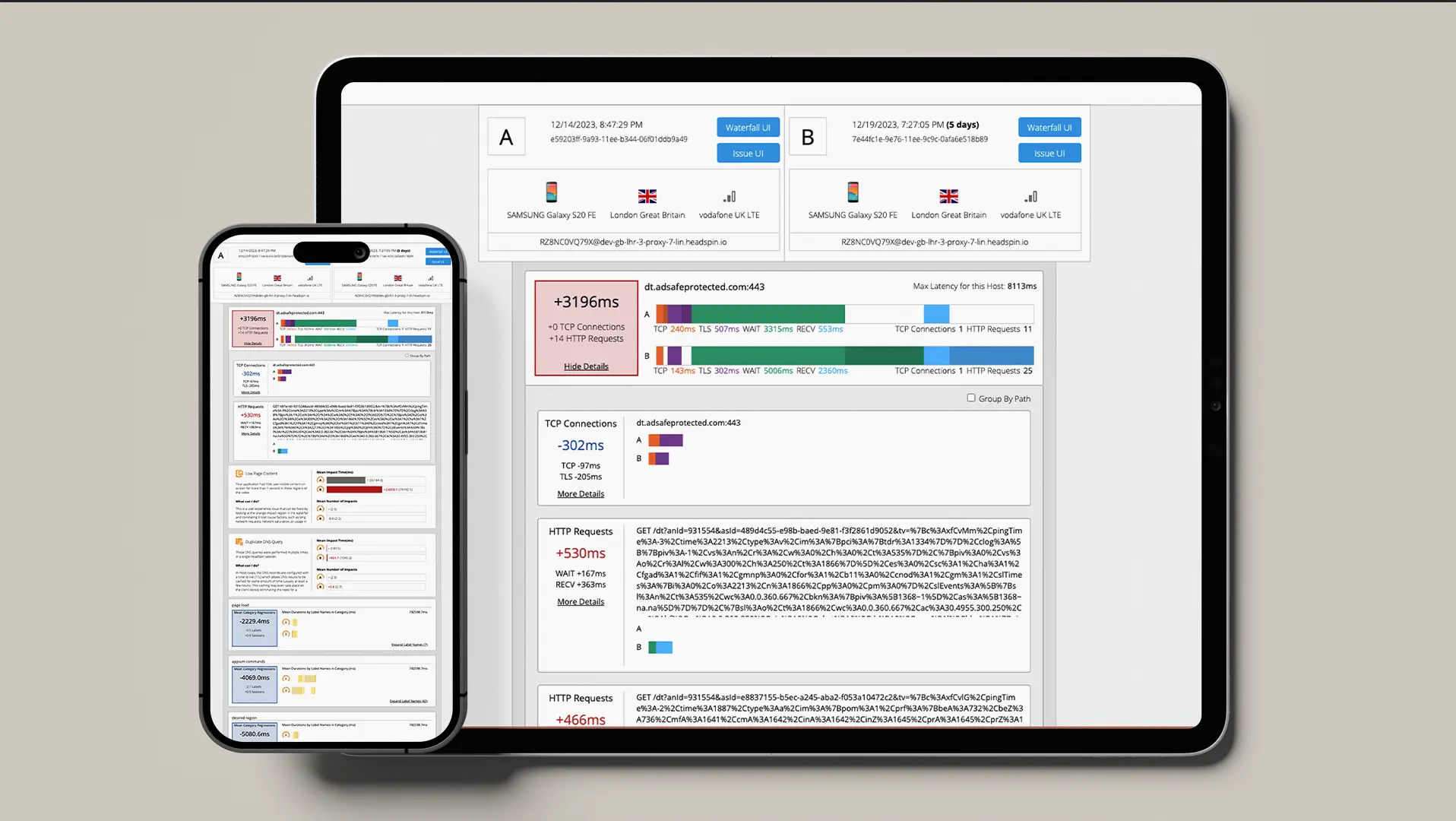
-1280X720-Final-2.jpg)






