AI-Powered Key Takeaways
Introduction
Along with a great design, the success of mobile games also relies on their technical strengths.
No matter how creative your game is, players will abandon it if it crashes, lags, or doesn’t respond appropriately. These issues damage retention, reduce in-app purchases, and hurt your studio’s reputation.
That’s why leading studios invest in thorough testing before launch. It helps catch technical issues early, improves device stability, and ensures an overall smooth experience.
In this article, we explain why mobile game testing is essential—and how tools like HeadSpin help you test across real devices and networks at scale.
7 Ways Testing Saves Mobile Games From Failure
1. Prevents Game-Breaking Bugs That Derail Gameplay
Uncaught exceptions, race conditions, and memory leaks can lead to hard crashes, halting a player's progress. These bugs usually occur under edge-case conditions that don't appear in basic test passes.
Proactive testing (anticipating and forcing failures pre-launch) replicates these scenarios to identify and fix critical flaws before launch. For instance, Unity - a leading game engine emphasizes rigorous memory management and exception handling to avoid runtime instability in mobile builds.
2. Verifies Performance Under Load
Games must perform reliably even under stress, from crowded multiplayer servers to intense combat scenes.
Performance testing helps uncover issues like frame rate drops, memory overflows, and GPU overheating before they affect gameplay. Without it, players may face stutters, lag, or device warnings. Testing under realistic load conditions, such as high concurrent users or extended play sessions, helps ensure consistent performance across a range of scenarios.
3. Ensures Cross-Device Compatibility
Mobile devices differ in screen resolution, chipset performance, battery behavior, and OS versions. Without compatibility testing, your game might have UI glitches, touch issues, or crashes on certain models. This type of testing checks visual layout, touch response, and basic functionality across different devices.
With 24,000+ Android devices alone, this is not optional—cloud-based device labs like HeadSpin solve for device variability and scalability.
4. Improves Stability of Features Like Multiplayer & Payments
Real-time gameplay depends on timing precision and resilience to packet loss or lag. Multiplayer bugs like sync issues or ghost players can ruin competitive experiences. Likewise, broken in-app purchases flow frustrates users.
Network and functional testing of games verifies retry mechanisms, rollback logic, and transaction validation across unreliable networks and varied device states.
5. Safeguards Onboarding Experience to Maximize Retention
According to StoreMaven, nearly 80% of mobile users uninstall within three days if their early experience is clunky. Most players decide whether to stick with their game within the first session. Testing the onboarding sequence—including menu transitions, tutorials, device permissions, and initial gameplay—ensures that users don’t drop off due to UI glitches, audio delays, or touch lag.
6. Handles Edge Cases in Game Logic Across Devices
Functional testing and edge case testing are key to ensuring that progression, rewards, and in-game rules behave as intended. These tests cover non-standard user actions like pausing mid-combat, retrying failed levels, skipping tutorials, or jumping ahead in progression.
Cross-device testing further verifies that player state remains consistent when switching devices or resuming interrupted sessions. Without this coverage, players may face broken logic, stuck levels, or unfair rewards—all of which impact retention.
7. Supports Continuous Delivery and Agile Development
Frequent updates—whether for live ops, bug fixes, or seasonal events—require confidence that new builds won’t break existing features. Automated regression testing integrated into CI/CD pipelines (e.g., Jenkins, GitHub Actions) helps catch issues early in the cycle. This allows teams to ship faster without compromising stability or user experience.
Also read - How to Become a Pro Mobile Game Tester?
How HeadSpin Enhances Mobile Game Testing
HeadSpin provides the testing scale, device coverage, and performance insights studios need to ensure smooth, high-quality gameplay across real devices and network conditions:
- Catch Critical Failures Before Launch
Run functional and regression tests with automated alerts and build comparisons to uncover memory leaks, crashes, and logic bugs early in development. - Test Under Real-World Load and Conditions
Run your game on real devices across 50+ global locations to reflect actual player environments. Monitor key gaming KPIs like FPS, CPU, memory, battery, and network under real usage patterns and conditions. - Ensure Compatibility Across Devices and Platforms
Validate UI, controls, and performance across thousands of mobile devices, Smart TVs, desktops, and OTT platforms with varied screen sizes, OS versions, and chipsets. - Stabilize Multiplayer, Voice, and Transactions
Verify sync, voice chat, and in-app purchases across unreliable networks and edge cases to ensure seamless real-time experiences. - Optimize First-Time Experience
Test onboarding flows, tutorial responsiveness, and UI transitions on real devices to reduce early drop-offs and improve retention.
Conclusion
Mobile game testing is the foundation that upholds every element of player experience. From technical performance to gameplay fairness and user engagement, testing illuminates hidden issues that can undermine even the most innovative titles. Investing in thorough testing and QA processes empowers developers to launch confident, polished games that meet the high expectations of today’s players and stand out in a saturated market.
With cloud-based testing tools like HeadSpin, gaming studios can easily scale their testing efforts, covering diverse devices and networks to deliver consistent player experiences.
Want your mobile game to launch without crashes or performance issues?
FAQs: Mobile Game Testing for Gaming Studios
Q1. How early should we start testing during game development?
Ans: Testing should begin as early as possible—ideally from the prototype or alpha stages. Early testing helps catch fundamental issues before they escalate and become costly to fix, allowing smoother iterative development.
Q2. Can automated testing replace manual testing for mobile games?
Ans: Automated testing efficiently handles regressions and performance checks, but manual testing is still key for gameplay feedback and UX issues. HeadSpin’s Mini Remote lets testers interact manually for handheld testing of gestures and multi-touch controls.
Q3. How do we ensure our game performs well across thousands of devices?
Ans: Cloud-based device farms like HeadSpin provide scalable access to real devices with diverse OS versions, screen sizes, and hardware configurations. This ensures your game works flawlessly across the fragmented device ecosystem without maintaining costly physical labs.


























.png)























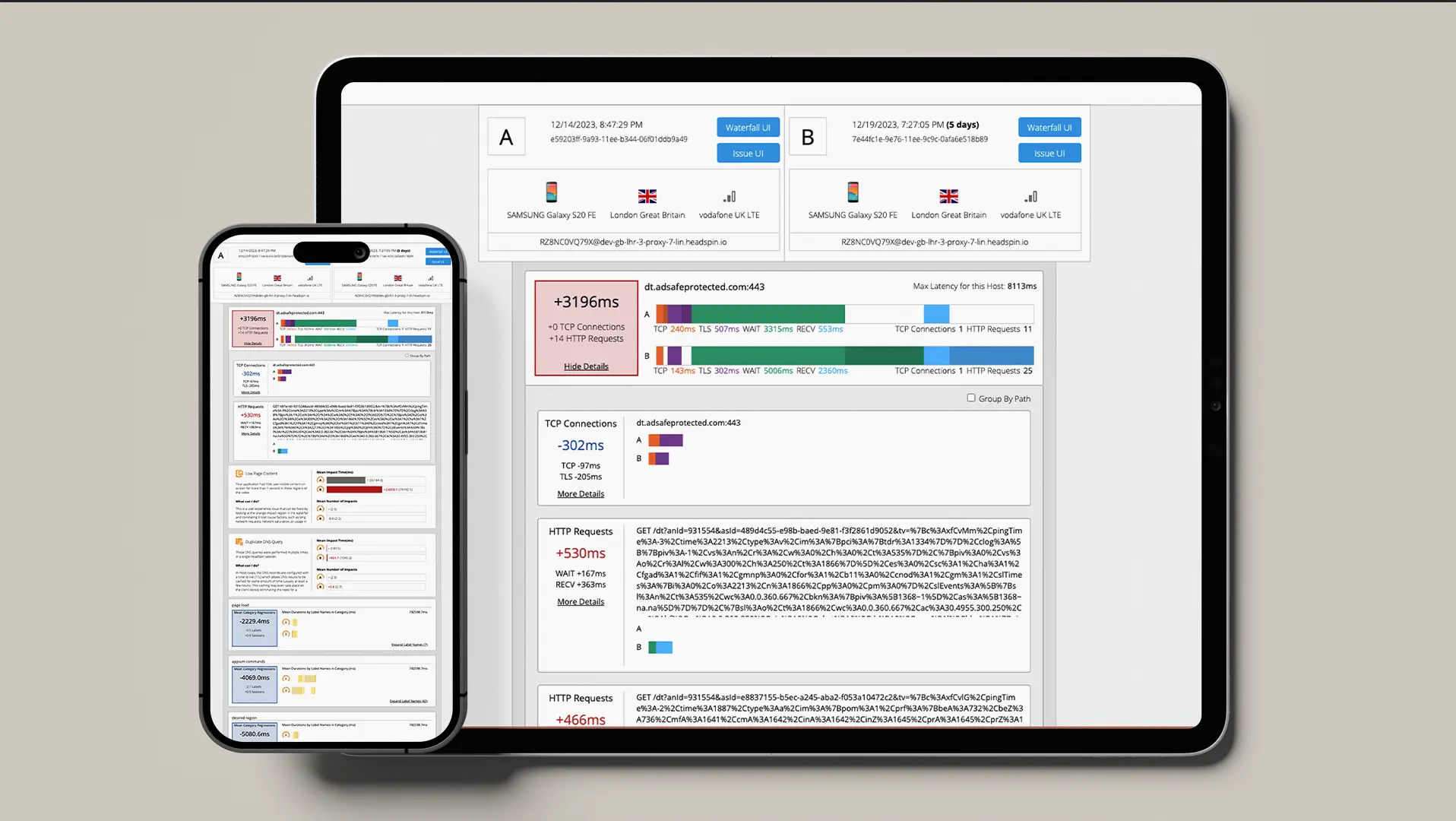


-1280X720-Final-2.jpg)






