AI-Powered Key Takeaways
Introduction
In the fast-paced Agile development environment, many companies are investing in test automation to maintain software quality, but this transition comes with costs, including engineering effort, license fees, and labor hours. However, the question remains: do the outcomes justify the expenses, and how can we be sure?
Often, testing teams devote significant time to setting up automation frameworks, integrating tests into CI/CD pipelines, and scheduling them for regular execution, but they frequently overlook a critical aspect: assessing the effectiveness of these automated tests. Teams tend to focus on the effort put into a project while neglecting to consider its outcomes due to fatigue or time constraints. To address this, it's crucial to delve into test management metrics that enable businesses to gauge their test automation endeavors' success accurately.
Why Automation is Crucial for Enterprise Application Testing
Automated testing stands as a cornerstone for organizations reliant on enterprise applications. Through regular automated tests on functionality and performance, businesses can uphold the relevance and satisfaction of their apps for customers. Not only does this practice swiftly uncover and rectify errors or glitches before they escalate, but it also saves valuable time and resources by reducing the necessity for manual testing. Automated testing is indispensable to any enterprise's app development and maintenance strategy.
Assessing the Effectiveness of Automated Testing
Automated testing, a process that executes software tests with minimal human intervention, is a crucial tool for software developers, enabling quick and efficient assessment of code functionality. Despite its benefits, measuring the success of automated testing poses challenges. One key factor is evaluating time savings; even marginal reductions in test execution time can signify success. Additionally, assessing the accuracy of automation, particularly its ability to consistently identify bugs missed by manual testing, is crucial. Lastly, considering the cost savings achieved through automation is essential; if automation contributes to a decrease in overall testing expenses, it can be deemed successful. By examining these factors, a comprehensive evaluation of automated testing effectiveness can be achieved.
Guidelines for Integrating Automated Testing into Your Enterprise App Development
As the demand for enterprise app testing continues to rise, automated testing integration becomes increasingly essential. Automated testing offers efficiency and acceleration due to enterprise app development's complexity and time demands. Here are key tips for seamlessly incorporating automated testing into your enterprise app development process:
- Clarify Testing Objectives: Define clear testing goals aligned with overarching business objectives.
- Select the Right Tool: Choose an automation tool that best fits your requirements, considering cost, features, and compatibility with existing development tools and processes.
- Develop a Comprehensive Plan: Outline a detailed implementation plan specifying responsibilities for creating and maintaining test scripts, required resources, and mechanisms for monitoring and reporting results.
- Execute with Precision: Implement the plan effectively by ensuring clarity regarding roles and responsibilities among team members and providing necessary resources. Be flexible to adjust the plan based on feedback and outcomes.
By adhering to these guidelines, successful integration of automated testing into your enterprise app development process can be achieved, enhancing efficiency and quality throughout the development lifecycle.
Essential Elements of Automated Testing
- Test Automation Framework: This encompasses guidelines and practices to derive optimal results from automated testing efforts. Frameworks like Data-Driven Testing, Keyword-Driven Testing, and Hybrid Testing Frameworks offer varied approaches, enhancing test speed, efficiency, and reusability of test cases.
- Test Scripts: These sequences of instructions, written in languages such as Python, Ruby, or Selenium's Selenese, dictate the actions automated tests perform on the application. Well-structured scripts include setup, actions, assertions, and cleanup procedures, ensuring readability and maintainability.
- Automation Tools: Also known as Test Automation Software, these applications manage and execute test cases, compare results with expectations, and generate reports. The choice of tool depends on the project nature, programming language, budget, and specific requirements, with popular options including Selenium, Appium, JMeter, and Cucumber.
- Test Data: Integral to automated testing, this data is input into the software under test. Effective management involves identifying data needs for each test case, establishing mechanisms for setup and teardown, and handling data variability across environments, sometimes with specialized tools.
- Reporting and Analytics: These aspects provide insights into software quality, test coverage, and areas requiring attention. Reports detail test outcomes, including passes, failures, and errors, while modern tools often offer visual analytics for enhanced decision-making.
Read: Using Enterprise Application Testing to Achieve an Integrated Test Execution Environment
The Fundamental Advantages of Automated Testing
Automated testing has revolutionized software development, facilitating the proliferation of apps in recent years. Here are the primary benefits:
- Accelerated Feedback Cycle: Enables swift feedback to developers, minimizing the risk of releasing flawed software.
- Parallel Testing on Multiple Platforms: Streamlines cross-browser compatibility testing, saving time and effort.
- Reusability of Test Scripts: Optimizes testing time and effort by facilitating script reuse across different environments.
- Efficient Data-Driven Testing: Enhances testing efficiency by evaluating various functionalities with multiple data sets.
- Insightful Test Reporting: Provides comprehensive insights into testing progress, reducing errors and delays.
- Maximum Test Coverage: Enhances quality by providing extensive test coverage across all application features.
- 24/7 Test Execution: Offers flexibility with round-the-clock testing capabilities.
- Scalability: Highly scalable process requiring minimal human intervention.
- Cost-Effective Resource Utilization: Reduces operational costs and maximizes workforce efficiency.
- Enhanced Manual Testing Quality: Complements manual testing efforts, improving application quality.
- Effective Smoke Testing: Automates smoke testing for efficient build validation.\
- Improved Regression Testing: Streamlines repetitive testing processes, reducing time and effort.
- Reduced Time to Release: Speeds up application development cycles, ensuring quicker release.
- Execution of Lengthy Test Scenarios: Handles complex test scenarios quickly and efficiently.
- Excellent Return on Investment (ROI): Shortens product release time and optimizes resource utilization, resulting in a high ROI.
Navigating Enterprise Test Automation Challenges
- Planning: Initiating enterprise testing requires meticulous planning to account for extensive test coverage and evolving software updates. Teams must secure a robust automation framework supporting data reuse, address test failures promptly, and adapt to changing testing needs.
- Software and Test Complexity: Automating tests for intricate processes demands diverse skills and access to relevant test data and resources. Testers must navigate various technologies and integrated components to ensure accurate test execution.
- False Positives: Managing false positives is critical to maintaining test integrity and ensuring developers address genuine issues promptly. Teams must distinguish between genuine errors and false positives to uphold test credibility.
- Scalability: While starting with proficient teams is ideal, expanding automated testing across all teams necessitates adequate training and resources. Organizations must equip teams with the necessary skills and tools to maintain efficiency and meet project timelines.
Exploring Advanced Test Automation Capabilities with HeadSpin
- Cross-Platform Testing: HeadSpin facilitates comprehensive testing across diverse devices, operating systems, and network conditions.
- Real User Experience Monitoring (RUM): By monitoring actual user experiences in real time, HeadSpin's global device infrastructure offers valuable insights into user interactions under varied conditions.
- Performance Metrics: HeadSpin's advanced frameworks measure performance-related KPIs like response times, latency, and throughput.
- Scripting and Framework Support: HeadSpin provides robust support for scripting languages and popular automation frameworks, offering flexibility in test script creation and execution.
- AI and Machine Learning Integration: Leveraging AI and machine learning, HeadSpin offers intelligent insights into test results for faster issue identification and resolution.
- Scalability and Parallel Testing: For efficient testing at scale, HeadSpin supports parallel test execution across multiple devices and environments.
- Network Virtualization: HeadSpin simulates various network conditions, including bandwidths and latency, enabling testing in realistic scenarios.
- Integration with CI/CD Pipelines: Seamless integration with CI/CD pipelines enables automated testing as part of the development lifecycle.
- Security Testing: HeadSpin incorporates security testing features to help identify application vulnerabilities.
- Customizable Dashboards and Reporting: HeadSpin provides advanced reporting tools and customizable dashboards, facilitating practical analysis of test results and trends.
- Test Maintenance and Reusability: The platform simplifies test script maintenance and promotes reusability to optimize testing efforts over time.
What's Next?
Automated testing is crucial for maintaining the quality of enterprise apps, providing substantial time and cost efficiencies while improving software quality. However, its implementation and maintenance can pose challenges. Organizations must navigate common pitfalls to maximize the benefits of automated testing effectively. Automated testing is indispensable in enterprise app development, facilitating early issue detection and cost-efficient, accurate results. Organizations can leverage automated testing to its fullest potential by adhering to best practices.
With HeadSpin’s advanced capabilities, such as an extensive device inventory and cloud-based testing, Appium becomes an even more potent tool for mobile app testing. With integrated Appium Inspector and scalable automation, HeadSpin empowers testers to achieve optimal results. Embrace the advantages of using Appium with HeadSpin to deliver high-quality apps efficiently and reliably to users.
FAQs
Q1. Which metrics are crucial for evaluating automation testing effectiveness?
Ans: Key Performance Indicators (KPIs) track discovered issues, bugs, and errors throughout a development cycle, indicating the quality of test cases. This information is essential for evaluating the effectiveness of automation throughout the Software Development Life Cycle (SDLC).
Q2. What are the primary applications of automation testing?
Ans: Automation testing is primarily utilized for tests across diverse hardware or software configurations/platforms, repetitive tests spanning multiple builds, and tests involving various data sets.


























.png)






















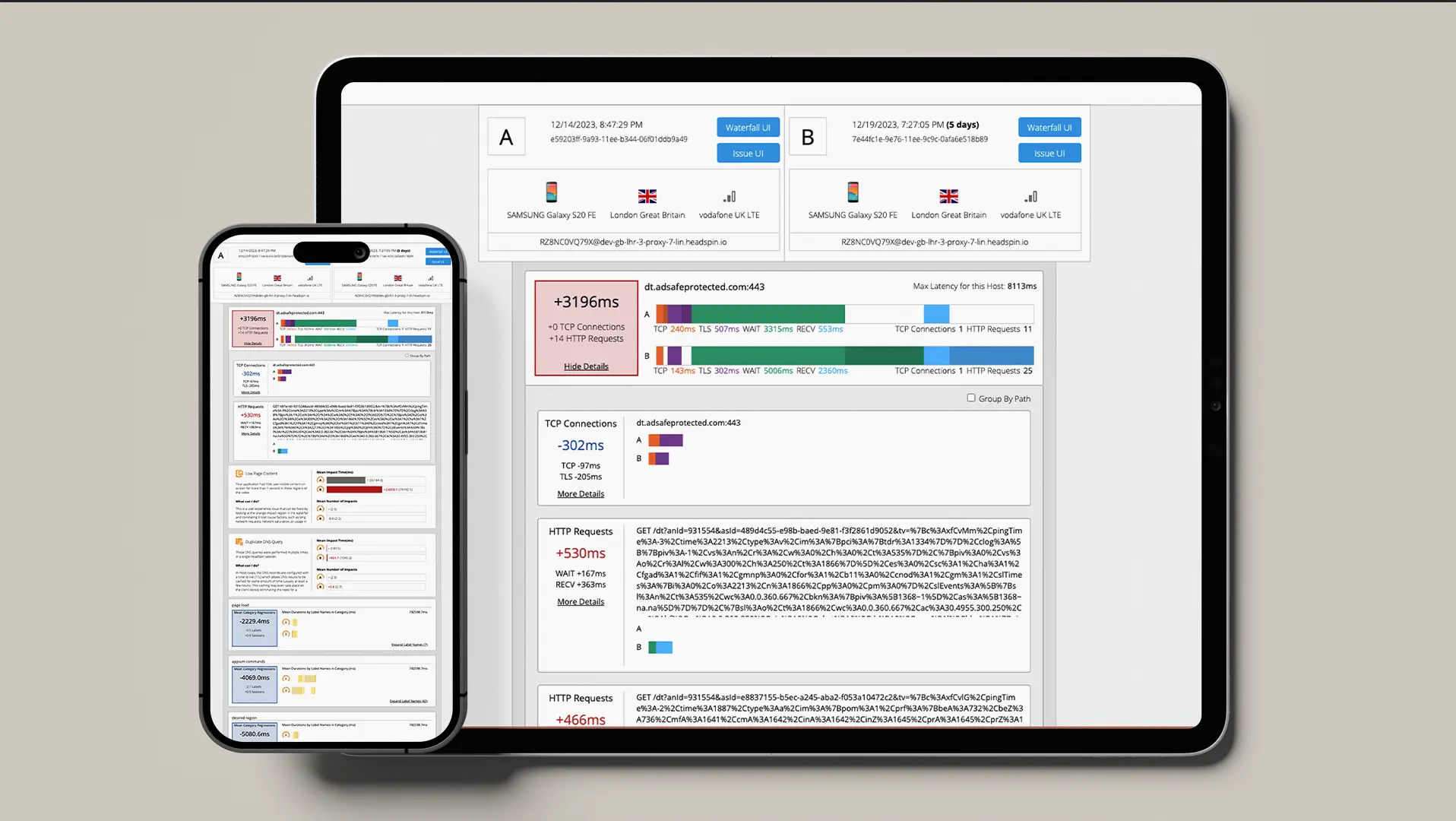


-1280X720-Final-2.jpg)






