AI-Powered Key Takeaways
The Apple iPhone is perhaps the most popular brand among phones - which makes iOS a widely used operating system. For developers building apps for iOS, this means taking into account millions of users, each with a set of expectations that must be met. This mammoth of a task is made easier through iOS automation testing.
Considering the advancements made in testing, we see that testing is taking on new strides with automation; giving teams more time to spend on analyzing results. Although, what is automation testing?
What is Automation Testing?
As its name suggests, automation testing uses automation to test software - using scripted sequences to ensure the software meets specific requirements. You can use it to test for bugs, defects, compare results, and generate detailed reports.
Why Automate Testing?
Manually testing software is time-consuming and some teams do not have such time readily available. Using automation for testing puts time back into the hands of product managers and developers. They can use this time to shift their focus on other aspects of the project, boosting productivity.
See: Choosing a Test Automation Tool - A Complete Guide
Developers can leverage automation technology to increase testing frequency, to ensure accurate and reliable results, and that the product is ready for market. Test Automation empowers continuous development as it ensures the products the team designs and produces are efficient.
Automation testing further enables testing for multilingual sites. Without the need for human interaction, automation tests can run overnight. Automation can also increase test execution times, and test coverage. Developers wanting to focus on iOS automation testing, can take advantage of the different types of automation testing available.
Types of Automation Testing
Unit tests
The unit in unit tests refers to the individual components of the software or its functions. Therefore, unit testing is the isolation of these components or functions and running tests on them. On a broader scale, this involves fully testing every element of the software before testing the final version.
Due to this process, developers can identify bugs early on, keeping fixing costs to a minimum. Additionally, they help developers understand how each unit functions within the application - facilitating the reusability of code. The developer usually performs unit testing before integration testing.
Integration testing
Integration testing tests units, modules, or components of an application as a combined entity. The main purpose of integration testing is to bring to light any defects that may arise while the components interact with each other.
Typically, developers perform an integration test after a unit test - ensuring that once all the units perform well individually, they can perform well together.
Also read: How ReportPortal Helps Continuous Integration and Testing Processes
Automated accepted tests
The objective of acceptance testing is to prove if the application is doing what its customer wants it to do - making these tests business-facing. Developers create acceptance tests before new features are developed, setting a benchmark these features must meet.
Automated acceptance testing is known to highlight major issues in the application’s performance, helping developers deliver business value to the users. It also helps create an agile work environment within the organization as testers, developers, and quality assurance engineers must work together to create suitable automated acceptance test suits.
Check out: Why is Cloud Automation Testing gaining popularity?
Smoke tests
Smoke testing is also known as ‘build verification testing’ due to its functionality. While creating a smoke test, developers ensure that the test can assess the stability of the software. They do this by adding a minimal set of tests within the smoke test.
Its focus is on checking if the important aspects of the application are properly functioning - helping developers make a decision on either shelving the application due to its lack of functionality or moving to the next phase of testing and development.
The overall purpose of smoke testing is to gauge the stability of the build. Once the developers integrate software functions with the build of the software, QA engineers start smoke testing. If the build fails to pass the smoke test, it is sent back to the developers as ‘unstable’, and to run further tests to identify the problem and address it.
Now with all these types of automation tests available, when it comes to iOS automation testing, what are the top frameworks you can choose to carry out these tests?
Also check: Designing an Automated Functional Testing Strategy
iOS App test Automation Frameworks
Appium
Appium is an open-source tool that can empower iOS automation testing. Developers use it to automate native, mobile, web, and hybrid applications on iOS, Android, and Windows desktop platforms. To engage with iOS applications, Appium uses JSONWireProtocol.
Appium is cross-platform, in that it allows you to write tests against multiple platforms (iOS, Android, Windows) using the same API. This capability enables developers to reuse code between iOS, Android, and Windows test suites.
HeadSpin’s Appium IDE is a custom desktop app that lets you debug and develop Appium scripts, start an Appium server, and inspect your app’s structure. It was developed by independent contributors at HeadSpin. Appium IDE is compatible with two-way audio and biometric testing.
Benefits: Appium is an open-source framework that allows iOS and Android app testing using the same API. It supports many programming languages and integrates with other testing tools.
Disadvantages: It can be slow and flaky, especially when dealing with rapid user interface changes. Setup can be complex for new users.
XCTest / XCUITest
XCTest is Apple’s official framework for writing unit tests and is a great tool for iOS app automation testing. XCUITest is a UI testing framework built on top of XCTest. With XCTest, developers can write tests for components at any level and can write test cases with both Objective-C and Swift. They can write UI test classes, test targets, methods, and perform an assert. XCTest is completely integrated with Xcode.
Developers use XCUITest for functional testing, creating demo sequences for customers, and automating tests of common workflows.
Benefits: Integrated directly into Xcode, making it convenient for iOS developers. Offers a robust and fast testing solution for iOS apps with access to all iOS features.
Disadvantages: Limited to only iOS development environment and does not support testing on Android. Requires knowledge of Swift or Objective-C.
Calabash
Calabash is a cross-platform iOS app automation framework that works well with android and iOS apps. Developers use it to enable automated UI acceptance tests and to automate mobile applications like a native, mobile web, and hybrid.
What makes Calabash great to work with is that it supports Cucumber. Meaning developers can write tests in a language that even business experts and people with non-technical backgrounds can understand.
The Calabash framework enables UI interactions within the application. These involve actions such as pressing buttons, validating responses, and entering texts. Due to it being able to support Cucumber, developers can use Cucumber to run and validate tests on iOS as well as android. In addition to this, Calabash contains tests written in Gherkin running in the context of the Cucumber framework.
Benefits: Supports iOS and Android apps, allowing cross-platform testing with the same test scripts. It uses Cucumber, making it accessible for non-programmers.
Disadvantages: Development has been discontinued, making it less reliable for long-term projects. Also, it may not support the latest OS features.
Check: A Complete Guide to Cucumber Testing
EarlGrey
EarlGrey is an open-source, iOS app automation Test Framework developed by Google. It allows developers to write clear and concise tests; gives them access to enhanced synchronization features.
EarlGrey 2.0 combines EarlGrey with XCUITest allowing developers to write clear, concise tests using Objective-C or Swift. EarlGrey 2.0 enables synchronization ensuring developers get the same results in their tests by tracking network requests, UI changes, and various other factors in the application - ensuring it remains idle. EarlyGrey also supports native development with Xcode.
Benefits: Developed by Google, it integrates seamlessly with XCTest and offers precise synchronization, leading to more reliable test execution.
Disadvantages: Primarily supports only Objective-C and Swift, which limits its use to iOS applications. Its learning curve is steeper than that of other frameworks.
Detox
Detox is an end-to-end testing framework designed for mobile apps that strongly emphasizes performance and stability. It runs tests on a simulated or real device and automates the app as a user would. Detox is particularly favored for React Native apps but can also be used for testing iOS apps.
Benefits: Provides a fast and reliable testing environment, especially for React Native apps. It runs on real devices without needing to mock servers, making tests more realistic.
Disadvantages: Mainly focused on React Native, which might limit its utility for native iOS app testing. Setup and configuration can be challenging for beginners.
Which iOS Testing Framework Should I Use?
Selecting the appropriate testing framework depends on various factors:
- Project Requirements: For native iOS projects, XCTest/XCUITest is often preferred due to its seamless integration with Xcode.
- Cross-Platform Needs: If your team is developing applications for both iOS and Android, Appium provides a unified testing approach across platforms.
- Programming Expertise: Teams proficient in JavaScript and working with React Native might find Detox more aligned with their skill set and project needs.
- Test Reliability: Frameworks offer advanced synchronization features, leading to more stable and reliable tests, which is crucial for complex UI interactions.
Additional iOS Automation Testing Frameworks
1. KIF (Keep It Functional)
KIF is an iOS integration test framework that leverages the accessibility attributes of the operating system to automate UI testing. It integrates seamlessly with Xcode and XCTest, ensuring developers can write tests in Objective-C or Swift. KIF is particularly effective for simulating user interactions and verifying UI elements.
Key Features:
- Direct integration with Xcode and XCTest.
- Utilizes accessibility identifiers for UI element interaction.
- Supports complex user interaction simulations.
2. Robot Framework with AppiumLibrary
Robot Framework uses a keyword-driven approach, making tests readable and easy to write. By integrating with AppiumLibrary, it extends its capabilities to test iOS applications. This combination allows for efficient automation of mobile applications using simple syntax.
Key Features:
- Keyword-driven testing enhances readability.
- Supports testing on real devices and simulators.
- Extensible with various libraries for different testing needs.
3. Quick
Quick is a behavior-driven development (BDD) framework for Swift and Objective-C. Inspired by RSpec, it allows developers to write tests that describe the behavior of the application in a clear and concise manner. Quick works well with Nimble, a matcher framework, to write expressive tests.
Key Features:
- Facilitates BDD-style testing.
- Supports writing tests in Swift and Objective-C.
- Integrates with XCTest for running tests within Xcode.
4. Kiwi
Kiwi is another BDD-style testing framework for iOS development, focusing on making tests more readable and expressive. It is designed for Objective-C and integrates with Xcode's testing tools. Kiwi allows for writing tests that closely resemble natural language descriptions of behavior.
Key Features:
- Enables writing expressive, readable tests in Objective-C.
- Supports mock objects and stubbing for isolating test cases.
- Integrates with Xcode for seamless testing workflows.
5. Cedar
Cedar is a BDD-style testing framework for Objective-C that emphasizes readability and simplicity. Developers can write tests that describe the behavior of the application in a natural language style, facilitating better communication among team members.
Key Features:
- Supports BDD-style syntax for clear test descriptions.
- Integrates with Xcode for smooth development workflow.
- Provides support for mocking and stubbing.
Advantages of Using iOS Automated Testing Frameworks
Implementing automated testing frameworks in iOS development offers several benefits:
- Efficiency: You can execute automated tests quickly and repeatedly, allowing developers to identify issues early in the development cycle and accelerate the release process.
- Scalability: As the app evolves, you can easily scale automated tests to accommodate new features and changes to maintain test coverage and quality.
- Accuracy: Automated tests follow predefined scripts, which allow for consistent and reliable results without the risk of human error.
- Cost-Effectiveness: While initial setup may require investment, automated testing ultimately reduces the time and resources spent on manual testing, resulting in long-term cost savings.
Best Practices for iOS App Automation Testing
Real device testing over emulators
Testing on real devices will give you reliable and accurate results. While emulators may be easy to find, they cannot accurately account for real-life scenarios. When developers cannot trust the results of testing, moving forward to production will be a massive risk. HeadSpin offers testing solutions that allow its users to connect to real devices from anywhere in the world.
Test early, test often
It is always best to start testing during the development phase. That way, you will be able to catch glitches earlier on. View testing as part of the process and not something you will do after development. Constant conversation between developers and testers is the best way to get the most out of testing.
Capture your tests
Recording your tests or capturing screenshots for each step will help you with debugging and understanding your app better.
Revisit crash and console logs
Keeping tabs on the crash log is crucial. These logs contain data on the root cause of an application failure. Console logs contain the complete information of the application under test (AUT).
Future Trends in App Automation Testing
Artificial intelligence
According to a report by Gartner, the worldwide AI software revenue is expected to reach $62 billion by 2022. As artificial intelligence finds its way into literally every aspect of our lives, it becoming a major factor in testing is inevitable.
AI and machine learning will empower automation and provide detailed test results. This will result in stabilizing rapid releases, improving testing strategies, and catching bugs faster. As AI and ML begin to take a stronger foothold, the data they collect will keep increasing.
With enough data, AI and ML will only get more powerful, empowering organizations to forecast trends, improve predictive analytics, and get better insights from their tests.
Quality assurance automation
The World Quality Report 2020-21 highlights the growth of quality assurance and how businesses are starting to view it. For example, in the World Quality Report 2020-21: North America, 74% of respondents said it was essential that QA contributes to business outcomes.
This stems from the fact that customers want quality. Today, we have apps hitting the market almost every day, it is no wonder that QA is becoming essential. In the same report, over 32% of respondents said that their overall project was used for testing in agile. This is a massive increase from 25% last year.
Quality Assurance Automation is definitely a trend that will continue to gain traction.
Testing for security
Security has always been a concern. As technology advancements continue, so will the need for improved security. As a growing number of banks start providing financial services through apps, security is again a concern.
Trends like penetration testing - where apps undergo a simulation of a cyber attack to check for vulnerabilities - are picking up pace.
In fact, through penetration testing, it was found that 65% of organizations failed multi-factor authentication - making their systems vulnerable to sabotage.
Clearly, security is a major concern and will continue to be so in the foreseeable future.
Conclusion
According to the upcoming trends, testing will be a key aspect of app development. Organizations will have to adapt to new trends in automation. If you’re looking to meet your iOS automation testing needs, reach out to us.
FAQs
1. What are the primary phases in an automation testing life cycle?
The steps of the automation testing life cycle are:
- The decision to conduct automation testing
- Identifying and familiarizing with the automation tool
- Defining the automation testing scope
- Creating and maintaining a test suite
- Execution of tests
- Script maintenance
2. When is automation testing not helpful in agile methodology?
Following are some of the scenarios where automation testing proves to be ineffective for agile approaches:
- When a high degree of documentation is required in an agile environment
- Suited exclusively for regression tests executed as a part of agile testing, such as continuous integration
3. What are the different types of testing frameworks?
Some of the crucial frameworks available are:
- Data-driven framework
- Keyword-driven framework
- Hybrid framework
- Linear scripting
4. What is snapshot testing, and how can these be executed for iOS apps?
A snapshot test captures a snapshot of a UI element and compares it to a reference snapshot stored before. In case the snapshots don't match, the test fails. So, either the change is unexpected, or the reference snapshot requires updating to a newer version of the UI element.
Though there is no native support for snapshot testing in iOS, certain third-party libraries like iOSSnapshotTestCase or SnapshotTesting can be utilized.
5. Does Selenium work on iOS?
Appium makes Selenium iOS testing possible by bridging the gap between Selenium and iOS app testing. It enables you to write tests in any of your preferred languages and run them on iOS simulators, real iPhones, or iPads. Further, as Appium is focused on automation, it allows you to run all your tests in parallel and increase the testing speed by ten times.
6. What is manual testing in iOS?
Manual testing in iOS can be categorized into two broad groups, which are:
- Manual testing (using devices) that comprises security testing, UI/UX testing, system testing, and field testing
- Manual testing (using emulator) that comprises unit testing, integration testing, and UI testing


























.png)

























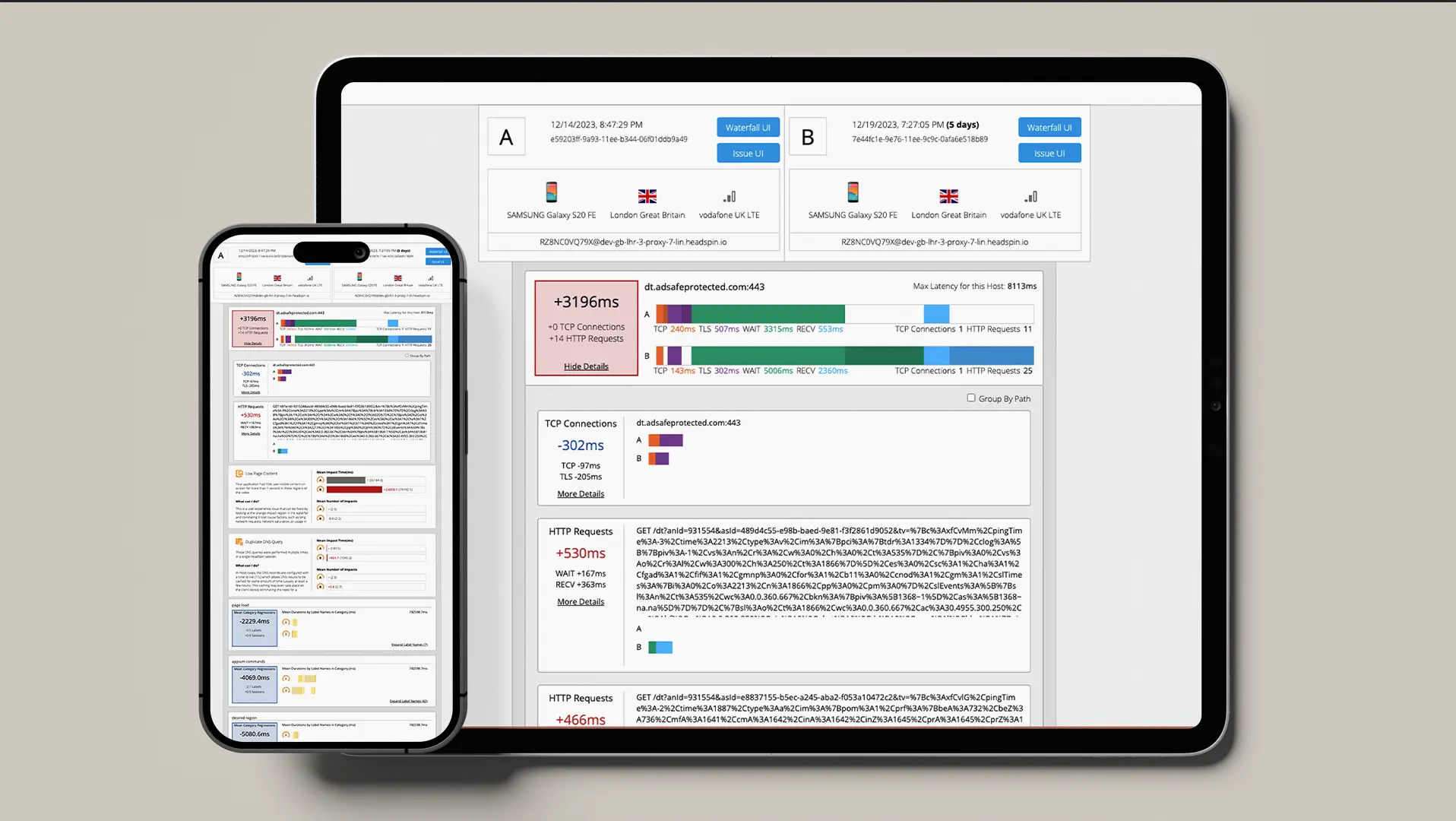
-1280X720-Final-2.jpg)






