AI-Powered Key Takeaways
Mobile games are judged within seconds of launch. Users form an opinion almost immediately based on how quickly the game loads, how smooth it feels, and how consistently it responds across devices.
Delivering that level of experience requires test environments that reflect real-world conditions. With thousands of device variants, OS versions, and network types in use, lab setups often miss the issues that impact real users.
Real device testing helps surface those issues early by running over live networks, and under the unpredictable conditions that come with scale.
In this blog post, we’ll explore why real device testing is crucial for gaming teams prioritizing performance, stability, and a seamless player experience.
Why Real Device Testing Outperforms Emulators in Gaming App QA
1. Mirrors Real Usage Patterns
Simulators cannot reflect how games behave after 30 or 60 minutes of continuous play. They reset memory and skip hardware-related performance effects. Real devices reveal memory leaks, UI lag, and slowdowns that only appear after extended sessions, just as real players experience.
2. Catches Region-Specific Breakdowns
Emulators and mocked location data may simulate GPS, but they cannot replicate the behavior of real networks in different regions. For example, a game might log in instantly on an emulator set to “Brazil,” but fail on an actual device in São Paulo due to local carrier issues. Testing on real devices located in the target regions helps identify these failures early, before they affect users.
3. Surfaces Performance Issues Before Players Do
Emulators skip hardware-level processing, so they miss issues like touch delay, frame drops, or overheating. These problems directly impact gameplay, especially in fast-paced genres such as racing or shooters. Testing on real devices allows teams to detect these issues under actual playing conditions before they impact users.
4. Speeds Up Debugging With Linked Session Data
On real devices, you can collect screen recordings, system metrics such as GPU and CPU usage, battery performance, and network logs tied to specific sessions. This gives developers reliable data to trace and fix bugs. Emulators offer limited metrics and often fail to reproduce issues, making debugging slower consistently.
5. Flags Build-Level Regressions Early
A small code change may break an animation or increase loading time, but this is often overlooked on a simulator that skips rendering steps. Running regression tests on real devices helps compare frame rate, memory use, and responsiveness across builds, allowing teams to catch issues before release.
Also read - How to Fix Battery Drain in Gaming and Streaming Apps
Wrapping Up
For gaming studios focused on quality at scale, testing on real devices has become a practical necessity. It reveals how games behave in the environments players use on physical devices, across varied network conditions, and under real-world constraints. This helps reduce late-stage surprises, stabilize releases, and accelerate issue resolution.
HeadSpin eliminates the guesswork from testing by testing in real user conditions across its global device infrastructure, which is available in over 50 locations. Whether you’re testing in the cloud, on-prem, or in a hybrid setup, HeadSpin provides access to live networks, along with detailed performance metrics that help prevent failures in production.
FAQs
Q1. What’s the ROI of real device testing compared to simulator-based testing?
Ans: Though the upfront cost may be higher, real device testing lowers overall expenses by preventing costly post-release fixes, downtime, and customer churn.
Q2. Will investing in real device testing improve our time-to-market?
Ans: Yes. It reduces late-stage surprises and speeds up issue resolution, helping your team deliver updates and launches on schedule.


























.png)














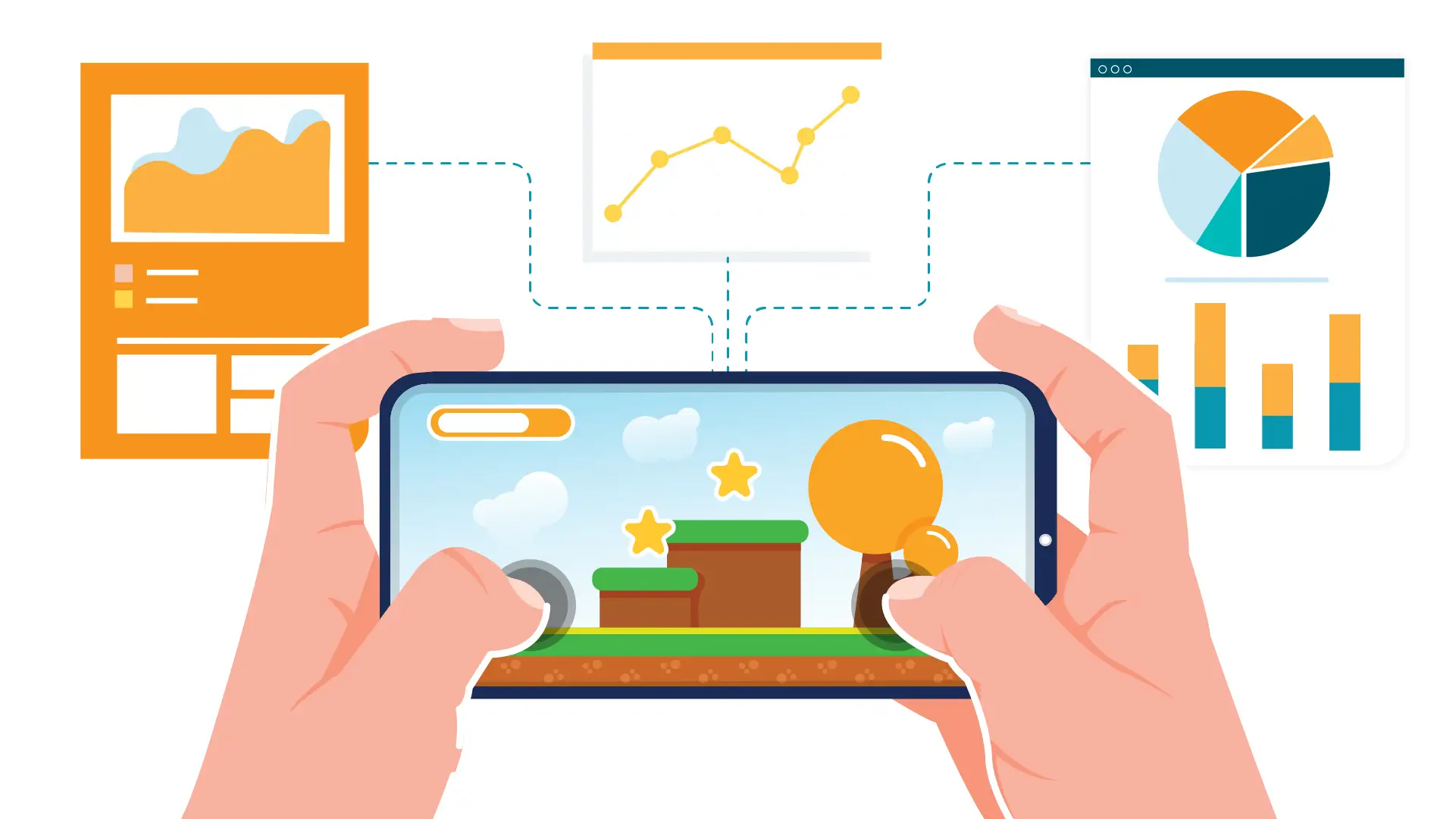












-1280X720-Final-2.jpg)






