AI-Powered Key Takeaways
Do you know Netflix has more than 220 million paid memberships? Today, this OTT application is one of the most popular, with superior streaming quality, usability, and flawless user experience for its subscribers globally. Now, whether you're streaming your favorite show on Netflix, catching up on the latest news via a news app, or playing video games on your gaming console, a seamless and enjoyable experience is non-negotiable. This is where OTT (Over-The-Top) services come into play. With the proliferation of OTT platforms and devices, ensuring top-notch user experiences has become more critical than ever. This drives enterprises to focus on OTT automation testing as the key to optimizing the performances of the OTT devices and apps, thereby improving streaming quality and user satisfaction.
User experience: The key to the success of an OTT platform
● Viewer expectations soar to new heights
In today's digital landscape, viewers have become connoisseurs of content. They expect more than just access to shows; they demand an immersive, user-friendly, and tailored experience. Any glitches, buffering, or navigation issues can quickly turn them away.
● Loyalty equals longevity
In the OTT realm, loyalty is akin to a currency. Subscribers who enjoy a seamless experience are more likely to stick around, renew subscriptions, and even recommend your service to others. On the flip side, viewers encountering problems are prone to churn.
● Revenue streams depend on UX
For OTT platforms, revenue flows from subscriptions and advertisements. A flawless UX keeps subscribers engaged and more likely to interact with ads, thus boosting revenue. Conversely, a poor UX can lead to financial losses as subscribers leave and ad interactions dwindle.
● Protecting your brand reputation
In the digital age, one bad experience can tarnish your brand's reputation. Negative word-of-mouth spreads quickly through social media and reviews. Upholding a positive reputation is crucial to attracting and retaining viewers.
● Staying competitive in the ux race
In this fiercely competitive landscape, OTT providers must continually enhance their UX to stay ahead. Innovations in design, personalization, and content delivery are essential for staying in the game.
Read: The 5G Impact - OTT and Streaming Industry
What are some of the most popular devices for OTT streaming?
When it comes to over-the-top (OTT) streaming, several popular devices have become household names, each offering unique features and content libraries to cater to diverse preferences. Here are some of the most sought-after OTT streaming devices worldwide:
A. Roku Streaming Stick:
- Known for its user-friendly interface and a vast selection of apps, Roku is a top choice for many.
- Offers a wide array of streaming channels, including popular ones like Netflix, Hulu, and Disney+.
B. Amazon Fire TV:
- Amazon's Fire TV Stick provides access to a multitude of apps, including Amazon Prime Video.
- Its voice-activated remote control makes navigation convenient.
C. Apple TV:
- Apple TV is synonymous with quality and seamlessly integrates with the Apple ecosystem.
- Features a rich library of content from Apple TV+ and other popular streaming services.
D. Google Chromecast:
- Chromecast is a budget-friendly option that allows you to cast OTT content from your mobile device to your TV.
- It's perfect for users who prefer to control their content from their smartphones.
E. Xbox and PlayStation Consoles:
- Gaming consoles like Xbox and PlayStation have evolved into powerful media centers.
- They offer a wide range of streaming apps and are favored by gamers and media consumers alike.
F. Smart TVs:
- Many modern Smart TVs come with built-in streaming capabilities, eliminating the need for additional devices.
- They often feature dedicated app stores for downloading your favorite streaming apps.
G. Google TV (formerly Android TV):
- Google TV brings a smart interface to your television, offering personalized content recommendations.
- Supports various apps, including YouTube, Netflix, and more.
Also read: Creating Comprehensive Streaming Testing Strategy for Quality Content
How to perform OTT automation testing on Android TV?
First and foremost, you need to have the required tools and libraries installed. You’ll require:
# Install Android TV emulator
# You can use Android Studio's AVD Manager to create a virtual Android TV device.
Check out: Why is Audio/Video Testing Crucial, and How is it Performed on Real Devices
This will help you to interact with UI elements on your Android TV app. Here's an example of selecting an item from a menu:
Write test cases based on your app's functionalities. Here's a simple example of checking if a video plays successfully:
Also check: Leverage Automated Video Streaming to Secure Media Testing
How to perform OTT automation testing on Apple TV?
Performing Apple TV automation testing involves using specialized tools and frameworks to interact with the device and its applications.
It is critical to ensure you have the following prerequisites in place to ensure successful Apple TV automation testing:
An Apple TV device for testing.
- A Mac computer with Xcode installed.
- Appium installed on your Mac.
- An OTT application IPA file for Apple TV.
Having fulfilled the requirements to ensure successful Apple TV automation testing, your team needs to create a new Appium project directory and navigate to it in your terminal and initialize a new Appium project using the following command:
Follow the prompts to configure your project. Make sure to select the correct programming language (e.g., Java, Python, etc.) and testing framework.
Replace 'your_ios_version' with the iOS version running on your Apple TV and ‘'/path/to/your/app.ipa' with the actual path to your OTT application IPA file
Run your test script. Appium will launch your OTT app on the Apple TV simulator or the physical device if connected, perform the specified actions, and report the results.
Read: How HeadSpin Helps Enterprises Ensure Optimal Audio Quality in Mobile Apps
Performing OTT automation testing for Roku TV
Before we dive into testing, make sure you have the following prerequisites in place:
- A Roku TV device.
- A computer with Python installed.
The Roku WebDriver Python library, which you can install using pip:
- pip install roku-wireless
Connect to Your Roku TV
Also read: How to Automate the Zoom Video Meetings App
# Replace 'YOUR_APP_ID' with the ID of your OTT app on Roku.
You can simulate user interactions with your app to perform various tests. For example, you can navigate through menus, select content, and play videos.
You can capture screenshots of your app's interface to verify its appearance during testing.
You can use assertions to verify that your app is behaving as expected. For example, you can check if a specific element is visible or if a video is playing.
Close the App
After testing, make sure to close the app gracefully.
Also read: Using Appium for Automated Testing of Roku TV Apps
How HeadSpin’s AV Platform and data science capabilities help companies
HeadSpin’s data science capabilities
HeadSpin brings cutting-edge data science capabilities to the table. By leveraging advanced machine learning algorithms, HeadSpin empowers OTT providers to monitor and analyze their applications comprehensively. This translates into a proactive approach to identifying and rectifying performance bottlenecks and other potential issues that could impact user experience.
The AV Platform
One of the standout features of HeadSpin's platform is its Audio-Visual (AV) capabilities. It allows OTT service providers to evaluate the quality of video and audio streaming, a critical aspect of user satisfaction. By assessing AV performance, businesses can ensure that their content is delivered with impeccable quality, enhancing user engagement and loyalty.
Here's how it makes your test automation journey for OTT and media testing simpler:
● Testing across devices:
With the AV Platform, you can seamlessly run tests on a wide range of OTT media devices. It ensures that your content is delivered flawlessly to users, regardless of the device they prefer.
● Robust security:
Securing your content is crucial. The AV Platform enables you to test DRM-protected content, ensuring that your valuable media remains safeguarded while offering a seamless viewing experience.
● Audio testing:
Voice activation and speaker-based applications have become integral in today's digital landscape. HeadSpin's AV Platform lets you test these use cases thoroughly, ensuring that audio interactions are smooth and glitch-free.
● Seamless remote control:
The platform simplifies the testing process by allowing you to execute commands on the setup box through the HeadSpin UI. This means you can capture Quality of Experience (QoE) and streaming performance Key Performance Indicators (KPIs) with ease.
● AI-driven insights:
Obtain in-depth insights into perceptual video quality KPIs and AI-based issue cards. Understand the nuances of video and audio performance and make data-driven decisions for optimization.
● Easy playback and analysis:
After running your media tests, easily play them back and analyze them using our advanced video and audio analysis capabilities. This ensures that you have complete control over the quality of your content.
Bottom line
We've witnessed Netflix's rise to the top, and it's evident that prioritizing user experience alongside great content is key. Ensuring a flawless user experience is where OTT testing shines. We trust you now grasp the significance of OTT testing and understand its execution, especially in the realm of OTT Automation Testing. As a leading OTT testing company, we're committed to delivering valuable insights.
FAQs
Q1. Are OTT (Over-the-Top) and Connected TV (CTV) the same?
Ans: No, OTT delivers internet-based video content, while connected TV refers to televisions connected to the internet, providing access to various content sources beyond traditional channels.
Q2. What Is DRM testing in OTT?
Ans: DRM testing ensures that content is securely protected from piracy and unauthorized access. It involves verifying that DRM solutions are properly implemented and functioning.


























.png)






















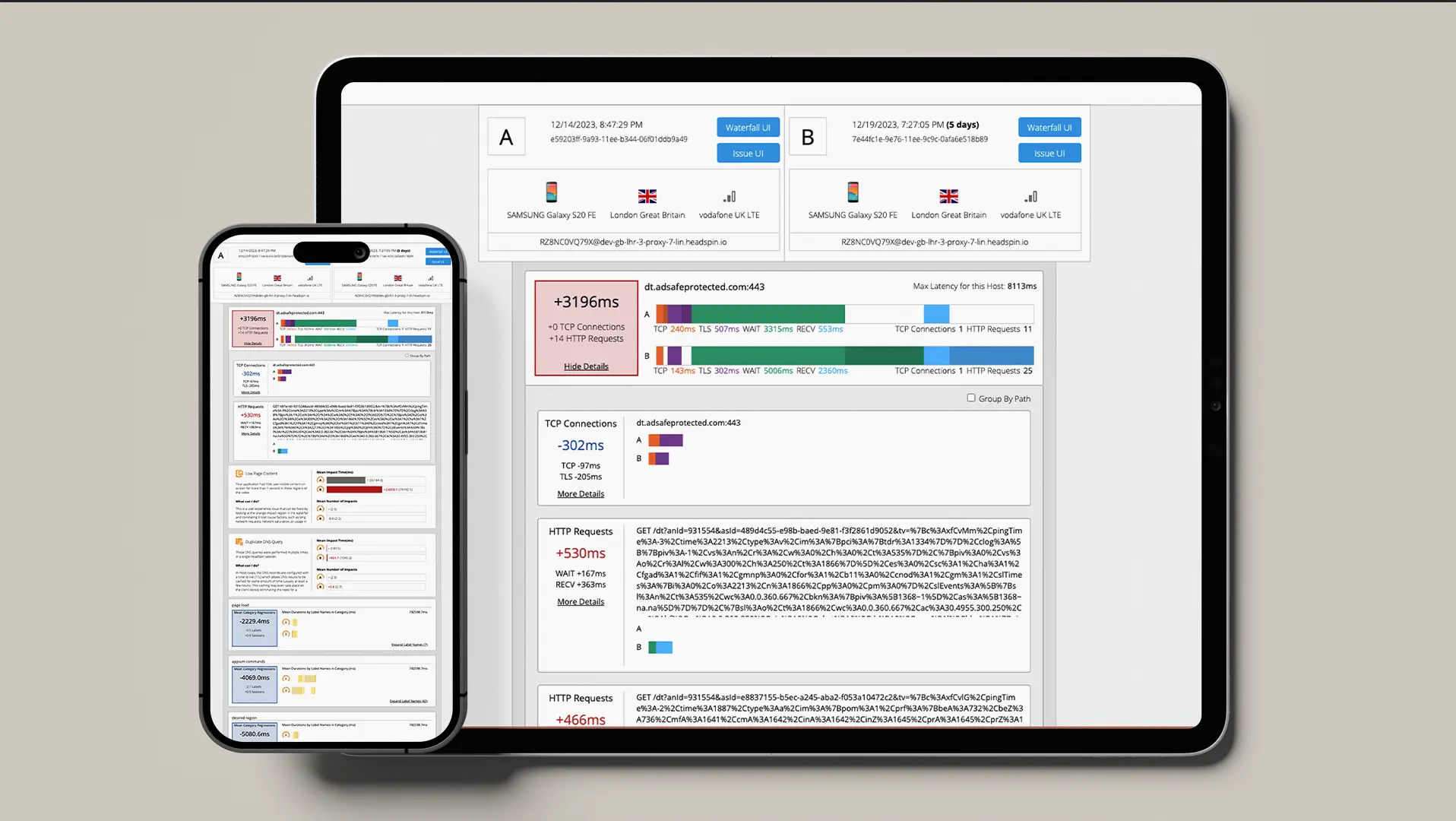


-1280X720-Final-2.jpg)






