Introduction
When teams talk about a testing environment or test environment for software testing, they mean more than just “a server to run tests on”. What this really means is a highly configurable setup that includes hardware, software, network configurations, and test data, all arranged so that the application under test behaves as it would in production, but without the risks associated with live users.
For organizations focused on ensuring quality, grasping what a test environment is, how to build one, manage it, and leverage it correctly, can make or break testing outcomes.
What is a Test Environment?
A test environment is the setup where your software is executed for the purpose of testing. More formally:
- A dedicated configuration of hardware, software, network, and test data where the system under test can be verified and validated.
- It is isolated from production (so you don’t disrupt live users), but ideally resembles real-world scenarios to get meaningful results.
- It supports all types of testing, including functional, integration, performance, security, and regression testing, depending on the stage of your development lifecycle.
Why a Good Test Environment Matters
What’s at stake? Quite a lot. Here are the key reasons why investing the effort in a proper test environment pays off:
- Accurate Test Results: When your test environment closely mimics production, you uncover issues that would happen in real usage. If not, you might get false positives/negatives.
- Early Bug Discovery: A stable test environment helps catch defects earlier by providing a reliable setup, ensuring tests don’t fail due to environmental glitches. That means you see real application issues sooner, simplify debugging, and avoid wasting time on setup distractions.
- Isolation: Because the test environment is separate from production, testers can safely use synthetic or anonymized test data and simulate edge cases without affecting live systems or real users.
- Support for Various Testing Needs: For example, performance tests or security tests may require special configurations (such as large data volumes or network throttling). Without a proper environment, you may miss critical failures.
Key Components of a Test Environment
Let’s unpack what elements make up a test environment. These are the building blocks you must consider.
1. Hardware
This encompasses servers, client machines, mobile devices, network equipment (such as routers and switches), and occasionally, real-world devices like smart TVs or IoT devices.
2. Software
This includes:
- Operating systems (client and server) - Different OS versions can change how your app behaves, so testing on the right versions is essential.
- Application under test (AUT) and its version - Each build can introduce new changes, so keeping track of versions helps teams know exactly what they’re testing.
- Databases - Apps rely on databases to store and read information, so the test environment needs the same type of database setup to behave correctly.
- Middleware/services - These connect your app to other systems (like authentication or messaging). Testing them ensures all parts communicate properly.
- Third-party libraries - Many apps use external libraries for features like payments, charts, or logging. Testing ensures these integrations work as expected.
- Automation/testing tools - Automated tests help run checks faster and more reliably, making it easier to repeat tests across builds and environments.
3. Network Configuration
Network settings matter: bandwidth, latency, connectivity types (WiFi, 4G/5G), firewall rules, proxies, and network throttling. Particularly for mobile and global testing, you want to simulate real user network conditions.
4. Test Data
Having representative, clean, realistic test data is essential. It could be anonymized production data or synthetic. Its setup must mimic production usage patterns and edge cases.
5. Configuration & Versions
It’s essential to keep track of software versions, patch levels, device OS versions, and network settings to ensure every test runs under known and consistent conditions. When everything is versioned and documented, teams can reproduce results, compare builds accurately, and trust that any issues found are due to the app itself, not to unexpected changes in the setup.
6. Tools & Documentation
Testers need access to test management tools, logging/monitoring tools, and documentation (for setup, teardown, baseline). Good environment management supports this. Test management tools help teams organise test cases, track results, and keep everyone aligned on what’s been tested. Logging and monitoring tools make it easier to spot issues by showing what’s happening inside the app during a test.
7. Real-World Variables
For mobile or global applications, variables such as device model, OS version, geography, carrier/network conditions, real SIMs, sensor input, and others become important. Platforms like HeadSpin cater to this.
Types of Test Environments
There isn’t just a single “test environment” – there are multiple specialized environments depending on the stage of testing and the scope. Common types:
- Unit Testing Environment: For individual code modules. The environment might be minimal.
- Example: A developer tests just the “add to cart” function, not the whole app. They run a small piece of code on their local machine with mock data. Since you are testing only a small piece of logic, not the entire system, a minimal setup is sufficient. No devices, networks, or backend systems needed.
- Integration/System Testing Environment: Where modules, services, and micro-services are integrated and tested together.
- Example: Testing the checkout flow, which involves cart service, payment service, inventory service, and more. This setup requires test databases, APIs, and multiple services to be active so teams can validate that the combined system behaves as expected.
- Quality Assurance (QA) Environment: Where the application is tested more holistically, possibly by testers/QA engineers.
- Example: A QA engineer tests workflows like browsing products, searching, adding filters, adding to cart, checking out, and viewing order history. The goal is to check the app like a user would, so all components must be functional.
- Performance Testing Environment: Special configuration to test response times, throughput, and stability under load.
- Example: Simulating Black Friday load - thousands of users making purchases at once. Performance requires accurate traffic simulation, analytics, and high-capacity systems.
- User Acceptance Testing (UAT) Environment: A near-production mirror where end users or stakeholders validate the application.
- Example: Product managers and selected users run through the full shopping flow exactly as it would work after launch. A near-production build helps confirm the experience before it goes live.
- Staging/Pre-Production Environment: The closest replica of production used right before release. Typically used for final checks.
- Example: The final build is tested under conditions that closely match the real world. This includes using sandbox payment gateways, the final UI and UX, production-like servers, real devices across different regions, and varied network conditions like 4G, 5G, and WiFi. This setup helps teams catch any last-minute issues before the app goes live.
Best Practices & Common Pitfalls
Here are some do’s and don’ts:
Best Practices
- Match production conditions: Align test environments closely with production for tests where real-world accuracy is critical, such as performance, staging/UAT, security, and end-to-end scenarios. The closer the match, the more valid and actionable the results.
For early-stage testing like unit and simple integration checks, lightweight and isolated environments are typically sufficient, since these tests focus on isolated logic and don’t require the full complexity of production systems.
- Track Versions and Documentation: Maintain environment versioning and documentation so tests are repeatable.
- Use Realistic Test Data: Use realistic test data that reflects production usage patterns and edge cases.
- Automate Environment Setup: Utilize automation to create test environments in the cloud or device cloud rapidly. It saves time, avoids manual errors, and keeps every setup consistent.
- Monitor Environment Health: Monitor environment health and availability - environment downtime hurts testing throughput.
- Prevent Environment Drift: Manage access and avoid “environment drift” (where over time your test setup becomes different from production because of patches, config changes, etc).
- Expand Device and OS Coverage: Utilize parallel testing and device coverage to enhance scalability.
- Keep Teams Aligned: Keep stakeholders (developers, QA, operations) aligned on environment specifications and usage.
Common Pitfalls
- Misconfigured test environment: When your setup doesn’t match the real app environment, tests may pass in QA but fail once users start using it.
- Shared or overloaded environment: When multiple teams use the same setup, their tests can interfere with each other, making results unreliable.
- Limited device or OS coverage: Testing on too few devices or versions may result in missing bugs that appear only on specific setups.
- Ignoring network and location differences: Mobile apps behave differently on various networks and in different regions; skipping these tests hides real-world issues.
- Poor test data management: Using outdated or unrealistic data can make it look like everything works fine when it doesn’t.
- Environment drift: Over time, small untracked changes to tools, versions, or settings can cause inconsistent test results.
- Underestimating setup complexity: Teams often underestimate the complexity of setting up a test environment and fail to allocate sufficient time and effort, resulting in unstable or incomplete setups.
How HeadSpin Fits into the Test Environment Picture
HeadSpin offers a global real-device cloud, meaning you can run tests on real devices across various geographies, networks, and device types. That means your test environment does not need to be built entirely in-house; you can use HeadSpin’s infrastructure to mimic production conditions for mobile, web, OTT, and other device types.
For mobile testing, HeadSpin supports automation frameworks (over 60 frameworks) and integrates with CI/CD, enabling your test environment to support continuous testing.
Because network and device conditions (carrier, latency, real SIMs) are often the hardest to replicate in a typical environment, HeadSpin’s device cloud gives you access to those conditions without having to maintain device labs.
In short, when setting up a test environment for software testing, using the HeadSpin platform can reduce infrastructure complexity, increase scalability, and enhance the realism of your environment.
While typical test environments may require in-house device labs and network simulation, using HeadSpin, you can achieve a globally distributed, real-device test environment with minimal physical setup.
Conclusion
A well-defined testing environment (or test environment for software testing) is vital to ensuring that your software behaves correctly before it reaches your users. It’s the “lab” where you catch problems, validate performance, and simulate real-world usage in a safe, isolated space.
For teams using modern testing platforms, such as HeadSpin, the concept of the test environment expands beyond a local device lab into a global, scalable infrastructure comprising real devices, networks, OS versions, and geographies. That means you can deliver higher quality, faster time-to-market, and better user experience.
If your team hasn’t yet evaluated the maturity of your test environments, this is a reminder to pause and assess: How closely does your environment mirror production? Are you covering all relevant devices and conditions? Are you confident the test environment will deliver reliable, repeatable results?
A solid test environment is the foundation of trustworthy software quality.
FAQs
Q1. How is a test environment different from a production environment?
Ans: A test environment is an isolated setup created to test new builds, features, or fixes without affecting real users. It mirrors production in configuration and behavior but uses test data instead of live customer data to ensure safety and control.
Q2. How often should a test environment be updated?
Ans: Ideally, a test environment should be refreshed or synced with production every time a major software or infrastructure update occurs. Frequent synchronization helps ensure testing reflects current real-world conditions.
Q3. What is environment provisioning in testing?
Ans: Environment provisioning is the process of setting up the necessary infrastructure, including servers, databases, devices, and tools, to enable testing to begin. Automating this process, especially in the cloud, ensures faster, more reliable, and consistent setups.



























.png)













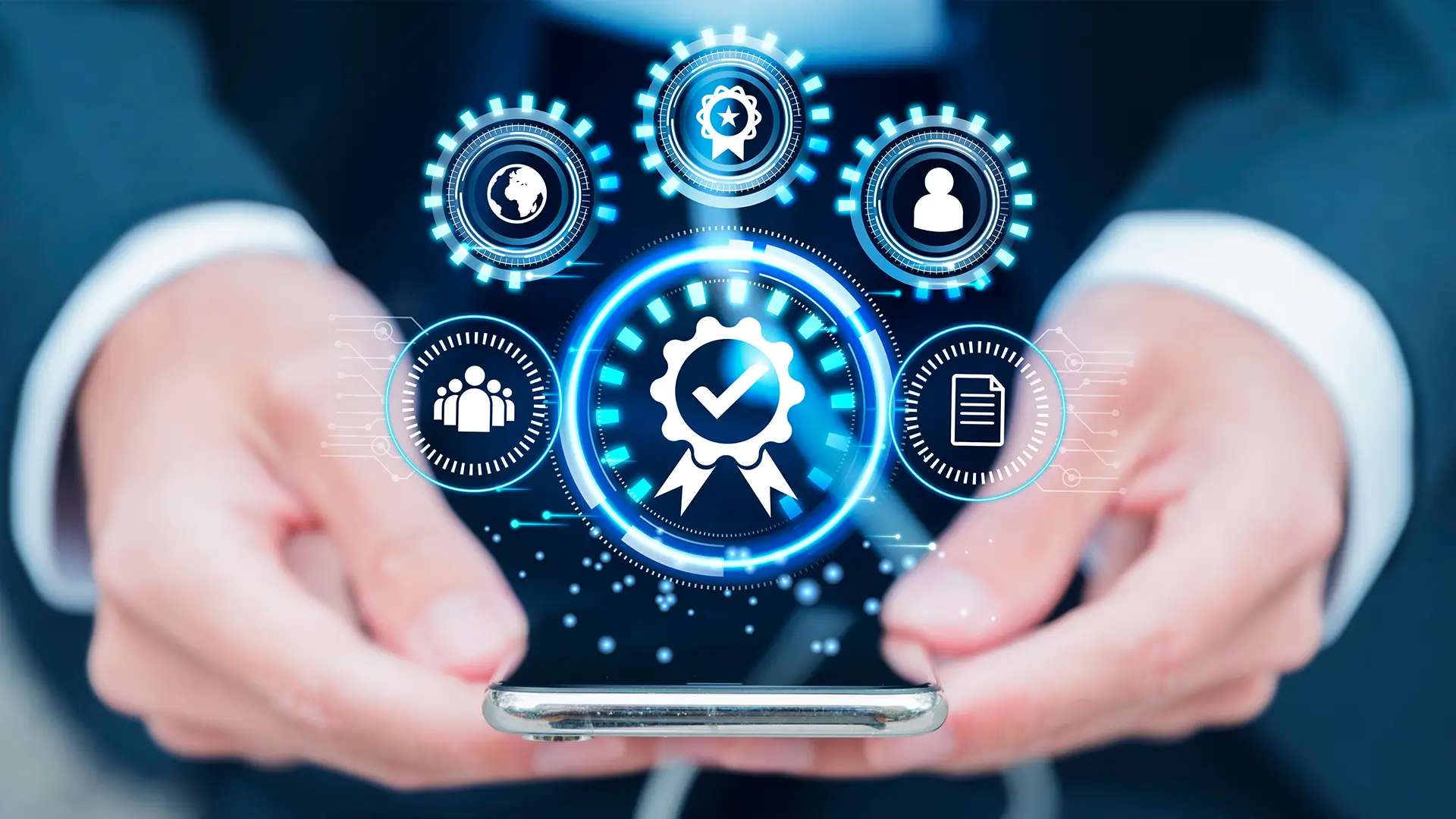






-1280X720-Final-2.jpg)






