AI-Powered Key Takeaways
Introduction
The problem of audio/visual testing in the rapidly changing world of technology calls for creative solutions. Here's the HeadSpin AV Box, a revolutionary appliance/hardware with a pending patent created to handle novel audio/video testing situations for numerous applications.
This blog post will examine the AV Box's features, applications, and physical attributes while emphasizing its importance in delivering the best possible user experiences.
Understanding the HeadSpin AV Box
The HeadSpin AV Box is a powerful addition to HeadSpin's suite of testing solutions, extending its capabilities to encompass specialized audio/visual testing needs. This versatile platform is ideal for a wide range of applications, including:
- Media and entertainment apps: Ensuring seamless playback and high-quality content delivery is critical in the media industry. The AV Box steps up to the challenge by providing comprehensive testing capabilities.
- Voice assistants and audio: Voice-activated applications and devices require meticulous testing to guarantee flawless interactions. The AV Box offers precise testing of audio and voice functionalities.
- Smart TVs: With the proliferation of smart TVs, validating their performance is imperative. The AV Box makes it easy to conduct thorough testing on these devices.
- Digital media players: Whether streaming content or playing local media, digital media players must offer a smooth user experience. The AV Box enables in-depth testing for these devices.
- Video calling and communication apps: In an increasingly connected world, video calling and communication apps need to be reliable. The AV Box ensures that these applications perform flawlessly.
- Camera apps: Testing camera apps requires capturing and analyzing visual content. The AV Box excels in this area, providing a robust testing environment.
One Unified Audio/Visual Platform for Comprehensive Testing
One of the standout features of HeadSpin’s audio/visual Platform is its ability to unite global teams on a single platform. With it, you can seamlessly test, automate, and measure rich media and voice applications. This integration streamlines your processes by working harmoniously with in-house and third-party frameworks and tools.

Audio/visual Testing Made Effortless
The AV Box simplifies the testing process by allowing you to:
- Test the physical camera and microphone on any device: Ensuring that cameras and microphones function correctly is vital for video conferencing and media recording applications. The AV Box facilitates precise testing of these hardware components.
- Run media tests simultaneously: Testing multiple media devices in parallel saves time and resources. The AV Box supports this capability, enhancing efficiency.
- Capture screen or sound output from the device: To analyze the user experience comprehensively, the AV Box allows you to capture screen content and audio output. This feature is invaluable for detecting issues related to visual and auditory quality.
This integration extends to HeadSpin's user interface, APIs, and test automation capabilities, making it compatible with automation frameworks for media and other devices. Like the HeadSpin Platform, the AV Box provides a centralized device lab for distributed test teams.
Versatile Testing for Media Devices
Testing media devices such as smart TVs becomes a breeze with the AV Box. You can even use the TV remote control app to execute commands on the set-top box. Playback media tests and harness HeadSpin's advanced video and audio analysis capabilities to gain deep insights into performance.

Unveiling the Physical Characteristics of the AV Box
The AV Box is a rack-mount enclosure meticulously designed to capture audio and video from any device placed inside. Security is a priority, as access control protects devices and sensitive information.
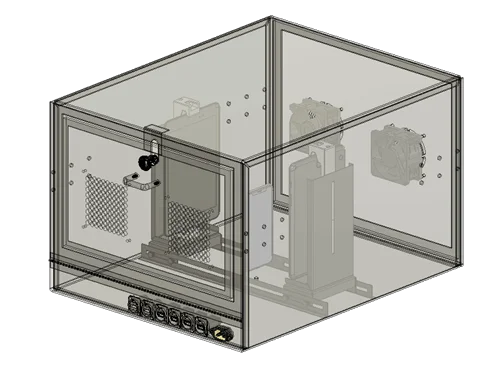
An adjustable rail mounting system offers flexibility, allowing device cameras and screens to align precisely according to the testing requirements. The AV Box supports 4 iOS or Android devices and/or 2 HDMI monitors. Moreover, it can be equipped with an optional HSBT audio interface to support Bluetooth audio.

The rail system within the AV Box enables three-dimensional adjustments for devices, and all fasteners are compatible with standard photography equipment and commercial device holders. The front panel includes space for up to 2 HDMI ports for monitors, 4 USB B ports for devices, and C14 AC power, which can be customized per your specific application needs.
Check out: The Essentials of Digital Experience Monitoring
Comprehensive Testing Metrics
The AV Box doesn't just provide testing capabilities; it offers an array of metrics for comprehensive evaluation:
- Quality of Experience (QoE) and Streaming: The AV Box captures critical QoE and streaming performance Key Performance Indicators (KPIs). These include blurriness, blockiness, brightness, and more, ensuring that your media and communication applications deliver top-notch quality.
- Advanced Capabilities: The platform offers advanced capabilities, including analyzing video frame rate drops, loading/buffering time, reference-free video Mean Opinion Score (MOS), and WebRTC support. These advanced features enable in-depth assessment and optimization of your applications.
Rack-mounting the AV Box
Metic engineering ensures efficient sound and light isolation within the AV Box, enabling dense rack-mounting. Standing just under 8U tall, the AV Box offers scalability and convenience. Each rack of AV Boxes seamlessly connects to an external rack-mounted host module, providing essential connectivity to the HeadSpin platform. A standard rack accommodates 5 AV Boxes and the rack-mounted host module.
Check out: Data-Driven Reasons to Use Audio-Visual AI for End-to-End Testing
Configurations for Every Scenario
The AV Box's adaptability shines through its customizable configurations. Below, we present a few illustrative setups successfully implemented in our laboratory.
1. Mobile Device Testing with Full AV Support
This configuration is ideal for comprehensive testing scenarios, such as evaluating applications like SnapChat. It offers full support for front and rear cameras, enabling simulated input images (e.g., people's faces with filters) to be assessed effectively.
Placement: One device under test occupies the fixed position at the center of the AV Box, while two tablets find their place on sliding carriages.

Use Cases:
- Align both front and rear cameras of the center device under test with the tablet screens, allowing for mock camera input.
- Utilize a tablet camera to capture the screen of the central device under test, which is especially useful for applications like fair use DRM.
- Enable the tablets to record and playback audio to/from the central device under test.
- Seamlessly integrate screen capture and audio input/output into the capture sessions for the device under test.
For In-Depth Information: How to Integrate Audio APIs into Your Appium Automation Scripts
2. Mobile Device Testing with Screen Capture and Audio
This configuration is recommended when testing DRM-protected content, such as evaluating Netflix's performance.
Placement: The device under test, alongside a supporting device, is thoughtfully positioned on adjustable carriages.

Use Cases:
- Leverage the supporting device's camera to capture the device's screen under test, which is crucial for assessing applications involving fair use of DRM.
- Enable the supporting device to record and playback audio to/from the device under test.
- Seamlessly integrate screen capture and audio input/output into the capture sessions for the device under test.
For Comprehensive Guidance: How to use HeadSpin Audio API in Appium
3. Set Top Box Testing
When the goal is to assess devices like Roku, the AV Box steps in, connect your Roku device to the HDMI screen within the AV Box enclosure, and employ a second smartphone with the Roku remote control app to manage the device under test.
Placement:
- Install a set-top box securely within the AV Box, attaching it to the adjustable carriage at one end.
- Simultaneously, position a supporting device on another carriage for audio/visual screen capture.
- Optionally, include a second device behind the capturing unit to facilitate control of the set-top box via a remote-control app.
Use Cases:
- Leverage the supporting device's camera to capture the HDMI screen, a vital requirement for applications involving fair use DRM.
- Enable the supporting device to record and playback audio sourced from the screen.

4. Smart Speaker Testing
This configuration caters to evaluating smart speakers like the Amazon Echo Dot or Facebook Portal.
Placement: Securely install a smart speaker within the AV Box, attaching it to the adjustable carriage at one end. Simultaneously, position a supporting device on another carriage, facilitating audio/visual playback and capture.

Use Cases:
- Empower the supporting device to record and playback audio from the smart speaker device.
- Employ the supporting device's camera to observe the physical state of the smart speaker, including its LEDs and other output indicators.
Conclusion
HeadSpin's AV Box technology enables "black box" testing by capturing user experiences on real media devices, including actual screen and audio output. It's a versatile solution caters to various use cases, including OTT/media, livestreaming, accessibility, voice activation, video calling and communication apps, camera apps, and voice assistants.
Also read: Media's changing landscape - OTT platform testing and more
With the HeadSpin AV Box, you can ensure that:
- Apps work flawlessly on specific devices, including media devices.
- Speakers and microphones function correctly on the devices themselves.
- High-quality audio and video performance are maintained.
- Compatibility is held across various apps, operating systems, devices, and carrier networks.
Embrace the future of testing with the HeadSpin AV Box, your gateway to impeccable audio/visual quality and user satisfaction.
FAQs
Q1. What is Digital rights management (DRM)?
Ans: Digital rights management (DRM) uses encryption to protect video content and customized techniques to store and deliver the encryption/decryption keys. It also allows content publishers to set business rules and control who can consume their content. DRM in OTT is a digital licensing system that gives content owners complete control over how, who, when, where, and through which their media is consumed. With the help of DRM, OTT video platform providers can provide a secure viewing experience on multiple devices.
Q2: Can the HeadSpin AV Platform test the video and audio quality of the games?
Ans: Yes, you can test the video and audio quality of the games with the HeadSpin AV Platform. With the help of the AV Box, you can record the gaming session from either a mobile device or a screen. This session is analyzed on the HeadSpin AV Platform, and its quality is rated based on various metrics.


























.png)


























-1280X720-Final-2.jpg)






