AI-Powered Key Takeaways
What is System Testing
System testing is when you test the complete software application as a whole to make sure everything works as expected. After all parts are built and combined, you check whether the system behaves correctly in a real-world environment, before it is handed over for user acceptance testing (UAT).
It typically comes after integration testing and before user-acceptance testing (UAT).
Why It Matters
Here’s what system testing gives you:
- It tests the system end-to-end, identifying issues that wouldn’t be detected in unit or module testing.
- It validates both functional behaviour (does it do what it should) and non-functional qualities (performance, reliability, security).
- It gives stakeholders confidence that the product is ready for release.
- It helps reduce deployment risk by identifying and addressing serious defects early.
What this really means: Skipping or cutting short system testing exposes you to failures when all components interact, or when the system runs under realistic load or usage.
Scope of System Testing
The scope of system testing becomes much clearer when you look at it in action. Let’s take the banking and financial services industry as an example.
When a bank releases a new version of its mobile app, hundreds of components come into play, including authentication services, payment gateways, balance APIs, third-party integrations, and regulatory checks. System testing ensures that all these modules not only work individually but also communicate flawlessly under real conditions.
Here’s what that looks like in practice:
- Functional validation: A tester logs in using biometric authentication, transfers funds between accounts, and receives instant transaction alerts. Each of these workflows must trigger the correct back-end APIs and update ledgers without delay.
- Non-functional testing: The same transaction flow is tested under varying network conditions (Wi-Fi, 4G, 5G) to assess how the app handles latency, timeouts, or packet loss. The team monitors CPU and memory usage to ensure that performance remains stable, even during peak traffic hours.
- Integration testing: The app interacts with external payment providers (like UPI or card networks). System testing verifies that failures from these external systems, say, a declined card or API timeout, are handled gracefully with accurate user messages.
The same logic applies in e-commerce, telecom, or media streaming domains; each relies on tightly linked components (catalogs, delivery APIs, billing, playback servers). System testing ensures that every integration and workflow functions properly when the system operates as a unified whole.
In short, the scope of system testing stretches beyond feature checks. It’s about validating how real users experience the complete product, from the moment they log in to the moment they log out, across every condition that can affect performance or reliability.
What Do You Verify in System Testing?
System testing validates the entire application as a single, integrated system. At this stage, the focus shifts from individual components to real user behavior and end-to-end workflows.
Here’s what teams typically verify:
Functional correctness: Ensure every feature works as defined in business and technical requirements. This includes user journeys like sign-up, login, checkout, data submission, and reporting.
End-to-end workflows: Verify complete flows across modules and services. For example, placing an order should correctly update inventory, trigger payments, send notifications, and reflect in analytics.
Integration between components: Check interactions between frontend, backend services, databases, third-party APIs, and external systems.
Data integrity: Confirm data is created, updated, stored, and retrieved accurately across the system, including error scenarios and retries.
Error handling and recovery: Validate how the system behaves when something fails—network interruptions, invalid inputs, service downtime, or timeouts.
Performance behavior under load: Measure response times, throughput, and stability when multiple users access the system simultaneously.
Security and access control: Verify authentication, authorization, session handling, and data protection mechanisms.
Compatibility: Ensure the application works as expected across supported devices, operating systems, browsers, and environments.
Types of System Testing
System testing is not a single test type. It includes multiple testing approaches, each targeting a specific risk area.
Functional System Testing: Validates that the complete system meets functional requirements and business use cases.
Performance Testing: Evaluates how the system performs under expected and peak load conditions, including load testing, stress testing, and spike testing.
Security Testing: Identifies vulnerabilities related to authentication, data exposure, API security, and access control.
Usability Testing: Assesses how intuitive and user-friendly the application is from an end-user perspective.
Compatibility Testing: Checks behavior across different devices, OS versions, browsers, screen sizes, and network conditions.
Recovery Testing: Validates the system’s ability to recover from crashes, hardware failures, or service interruptions.
Regression Testing: Ensures recent changes do not break existing functionality after updates or fixes.
Advantages and Disadvantages of System Testing
Advantages
Validates real-world usage: Tests the application as users experience it, not in isolated parts.
Detects integration issues early: Catches failures that unit or integration testing may miss.
Reduces production risk: Helps identify functional, performance, and stability issues before release.
Improves overall product quality: Ensures the system behaves consistently across workflows and environments.
Disadvantages
Time-consuming: System testing requires stable builds, test environments, and realistic data.
More complex to debug failures: Issues can span multiple components, making root cause analysis harder.
Higher execution cost: Running end-to-end tests across devices, networks, and environments can be resource-intensive.
Late defect discovery: If not planned well, issues found at this stage can be expensive to fix.
System Testing Examples
Here are a few practical examples of system testing in action:
E-commerce application: Verify that a user can browse products, add items to the cart, apply discounts, complete payment, receive confirmation, and see order history updated correctly.
Banking application: Validate login, account balance display, fund transfers, transaction history updates, and failure handling for insufficient balance or network drops.
Streaming application: Test user login, content browsing, video playback, buffering behavior, quality adaptation, and session continuity across network changes.
Enterprise SaaS platform: Ensure user roles, permissions, data access, reporting, and integrations with third-party tools work end to end.
Tools for System Testing
The choice of tools depends on whether system testing is manual, automated, or performance-focused.
Automation tools: Used to validate end-to-end functional workflows:
- Selenium
- Playwright
- Cypress
Mobile system testing tools: For validating full app behavior on real devices:
- Appium
Performance testing tools: To evaluate scalability and stability:
- JMeter
- Gatling
- k6
Test management tools: For planning, execution tracking, and reporting:
- TestRail
- Zephyr
Real-device testing platforms: To validate system behavior under real device, OS, network, and geographic conditions:
- HeadSpin
System Testing Process
Here’s a step-by-step of how to wrap system testing into your testing lifecycle:
- Test planning – Define scope, objectives, environment, team, and schedule.
- Test design – Create test cases and test data that cover both functional and non-functional requirements.
- Test environment setup – Prepare a staging/QA environment that resembles production, including hardware, software, and network configuration.
- Test execution – Run the test cases (either manually or automatically). Log results and defects.
- Defect logging & retesting – Fix defects, then retest to verify the fixes and check for regressions.
- Test reporting – Evaluate exit criteria (pass/fail), metrics (defects, coverage), and lessons learned.
Tip: For QA in enterprise systems (especially banking or large web apps), ensure your test environment mirrors production as closely as possible (data, scale, integrations). That reduces “we saw it in QA, but production is broken” problems.
System Testing vs Integration Testing vs UAT
Challenges With System Testing
- It can be expensive and time-consuming because you’re testing the entire system.
- Requires an environment that mirrors production, which may be complex to set up.
- Root-cause analysis becomes more challenging: when the system fails, you need to determine which part, component, or integration is responsible for the issue.
- Coverage may still be incomplete, as you may miss rare combinations or external dependencies.
What this means: Plan budget, schedule, and resources appropriately. Don’t treat system testing as an afterthought.
How HeadSpin Helps in System Testing
System testing proves the system works end-to-end—but it’s only effective if tests reflect how real users experience your app. HeadSpin makes that possible by combining real devices, real networks, and AI-driven insights in one platform.
Test your app in truly production-like conditions:
Use HeadSpin’s global device cloud to run your system tests on thousands of real iOS and Android devices across countries and carriers. This ensures every feature and integration works smoothly under real network conditions, not just in simulators.
Measure true performance:
HeadSpin automatically captures detailed metrics, including load time, responsiveness, network latency, CPU usage, and memory usage, throughout your system tests. These insights help teams verify both functional and non-functional requirements simultaneously.
Catch regressions early:
With Regression Intelligence, teams can instantly detect performance drops or behavioral changes between builds. This helps you confirm that each iteration of your system continues to meet expected performance and stability benchmarks.
Simplify analysis and debugging:
Visual dashboards and detailed session data in HeadSpin enable you to pinpoint the exact step, device, or network condition causing a system failure. Teams can debug remotely with “hs_connect”, accelerating resolution and retesting.
By bridging functional, compatibility, and performance testing within real-world conditions, HeadSpin transforms system testing from a controlled exercise into a comprehensive validation of user experience, helping teams release confidently and more quickly.
Conclusion
System testing is the final checkpoint before your software reaches real users. It verifies that every feature, service, and integration works together seamlessly in production-like conditions. Without it, defects hidden in the full system interaction can easily slip through.
The key is realism, i.e., testing the system as users experience it. Platforms like HeadSpin make this possible by enabling testing on real devices, networks, and environments, ensuring every build delivers reliable performance and a consistent user experience. When done right, system testing not only ensures technical accuracy but also protects business trust, brand reputation, and user satisfaction.
FAQs
Q1. What is the main goal of system testing?
Ans: The goal of system testing is to validate the entire integrated system, ensuring it meets both functional and non-functional requirements before deployment.
Q2. How is system testing different from integration testing?
Ans: Integration testing checks how modules interact with each other, while system testing validates the complete, fully integrated software in a real-world environment.
Q3. Who performs system testing?
Ans: System testing is typically conducted by independent QA teams who were not involved in the development process to ensure unbiased validation.


























.png)














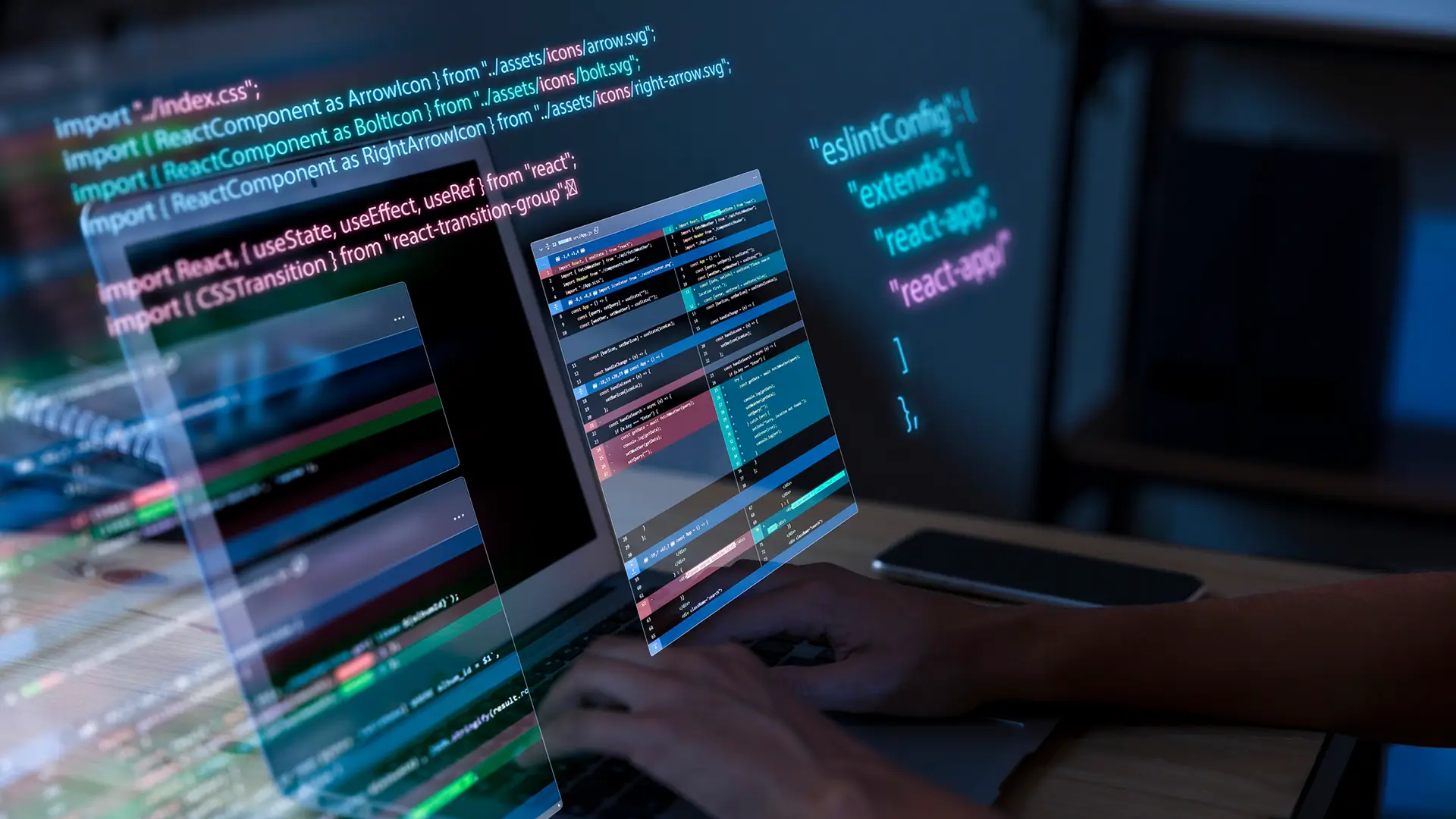












-1280X720-Final-2.jpg)






