AI-Powered Key Takeaways
With the rising number of smartphone users, the demand for high-quality, user-friendly mobile applications has also increased. However, creating a mobile application is only half the battle; it must also be thoroughly tested to ensure it meets the needs and demands of its users. A significant number of users have, at one time or another, abandoned an app due to excessive bugs or glitches. To ensure that your mobile app does not undergo such a drastic user migration, you must optimize your mobile testing strategy. However, doing so amidst the ongoing economic downturn is easier said than done.
In this blog, let's explore how you can enhance your mobile app testing strategy that will lead to your app's success with faster time-to-market without burning a hole in your pocket.
How You Can Ensure Your Mobile Test Planning Ticks All the Right Boxes
1. Determine the Right Device Infrastructure
The key to an app's success lies in providing a positive user experience, and a robust mobile testing strategy is crucial in achieving this goal. However, to ensure consistency for all users, regardless of the device they use, it is essential to test the app across all major devices that your target audience may use. By doing so, you can provide a seamless experience for all users and increase the chances of success for your app.
A. Prioritize The Most Popular Devices in Your Device Matrix
Testing exclusively on Apple and Samsung devices is no longer a reliable approach in today's market, where numerous mobile device models and brands are available. With the vast array of options, determining the ideal devices to test on can be a daunting task.
Choosing the appropriate devices for your test process is the first crucial step in constructing an effective mobile app testing strategy. Below are the two ways of going about it:
- Parameter-based: Devices are selected based on device parameters such as OS versions, screen resolutions, CPU, manufacturer, operator, etc.
- Popularity-based: Devices are selected based on the percentage of market share in the target demographics
A practical solution in this situation would be to prioritize the most commonly used devices by your intended audience. By focusing on these top devices, you can effectively test on a minimum of 70-80% of your target devices and expand your testing coverage to additional devices as needed.
Check out: A Detailed Guide to Code Coverage and Test Coverage
B. Leverage On-premise Real Devices
Testing applications on a variety of mobile devices can be a challenging and time-consuming process within your mobile testing strategy. With the need to test across various versions and devices, it can be difficult to stay on top of all the testing requirements. One option is to use real devices, but this approach comes with a high cost, as you must have an in-house device farm with a variety of both legacy and new-model mobile phones. This cost includes the high setup and maintenance expenses associated with such an infrastructure.
As an alternative, many enterprises choose to use emulators and simulators. Emulators can imitate the functionality of real devices and execute actions, but they cannot emulate hardware. Emulators are useful for early-stage testing and help optimize your testing and design initiatives. However, relying solely on emulators for testing can lead to inaccuracies in real-world scenarios.
To achieve optimal results in your mobile testing strategy, you should use a combination of real devices and virtual devices (Android emulators and iOS simulators). This cost-effective approach balances accuracy and agility, allowing you to obtain the most out of your testing efforts.
Also check: Why Is Mobile App Testing Necessary?
C. Opt for On-cloud Over In-house Infrastructure
App development and QA teams often face challenges when the proper mobile app testing strategy relies on locally-based devices. Whether the devices are located on-site, shipped to remote developers, or centralized in an in-house lab, this approach can limit their ability to scale and automate their testing processes. Using a real device cloud, cloud-based mobile testing enables you to optimize your app for various devices and ensure it works seamlessly across different devices. The real device cloud is the perfect choice for obtaining accurate results when testing your native mobile apps in real-world conditions.
Just like local devices, cloud-based real devices run tests on actual phone hardware and software. These devices are hosted in a cloud-based testing infrastructure and can be accessed remotely through the web. By sending test scripts to the devices, you can execute tests and receive detailed logs, error reports, screenshots, and recorded videos of the results.
2. Implement a Combination of Manual and Automated Testing
A crucial decision during test planning is choosing between manual and automated testing. Allowing you to run parallel tests with minimal manual intervention not only does test automation increase your overall test coverage but also helps reduce overall costs. However, despite being perceived as competing approaches, manual and automated testing actually complement each other, and both should be employed to achieve comprehensive and efficient testing results. An effective mobile testing strategy integrates both methods and leverages the strengths of each. A recommended approach is to automate 80% of your test cases and manually perform the remaining 20%. This balance allows for thorough testing and ensures that the results accurately reflect real-world use cases.
A. Divide Automation Tests for Maximum Efficacy
Automation tests save time and eliminate repetitive tasks, allowing developers to shorten time-to-market. But to make the most of them, you must determine which tasks to automate and which to handle manually in your test strategy. Divide your automation tests properly to maximize efficiency when testing your mobile application. You can run regression tests without reviewing if the projects are similar but examine them anyway. Identify cases that may be irrelevant or would fail during execution. Divide your tests into two groups: run some overnight by the system and execute others manually. Every project is unique, so carefully consider your division before you start implementing this test strategy. Your decisions will impact future versions of your mobile app.
B. Tap into Automated Testing Frameworks
Automated testing frameworks are rapidly gaining popularity and now offer cross-platform capabilities. Cross-platform mobile app testing platforms allow for the same tests to be executed on both Android and iOS applications, making it an efficient and time-saving component of your mobile testing strategy. By using a single set of test scripts, you can simplify the editing process and focus on developing new tests instead of writing duplicates. Implementing such frameworks will also help reduce future workload and increase overall efficiency.
3. Incorporate Beta Testing in Your Mobile App Testing Strategy
Helping validate your applications in real-world environments with actual users, Beta testing plays a significant role in refining your overall mobile testing strategy. It offers the opportunity to receive feedback from the app's target audience and ensures that the software meets their requirements. By testing the app's performance and functionality with a Beta group prior to release, teams can identify and resolve any issues before they impact a wider audience. This reduces the risk of post-deployment problems and the need for urgent updates, saving testing teams from having to fix heaps of issues submitted by users.
Traditionally, organizations would provide their application to a small group of selected candidates, compensating them for their contributions, similar to usability testing. Today, Beta testing has evolved into a larger process that spans multiple countries, time zones and involves a larger group of people.
How HeadSpin's Unique Capabilities Can Seamlessly Elevate Your Mobile App Testing Strategy
The HeadSpin offers global companies a comprehensive Platform for building and executing a mobile testing strategy. Its key features enable companies to stay ahead of the curve in the latest mobile app testing trends and tackle economic challenges effectively.
1. Performance Monitoring Across Devices
Testing mobile apps across a range of devices and operating systems can be a significant challenge. With HeadSpin, companies can monitor performance across different devices and Platforms, including mobile apps and desktops, to ensure optimal performance.
2. Parallel Testing on Mobile Devices
HeadSpin enables you to run multiple tests on mobile apps at the same time using real devices, eliminating the need for unreliable emulators and simulators. The Platform also enables parallel testing on multiple iOS or Android devices and allows for scheduling automated or manual tests at a time that is convenient for you and your team.
3. Global Testing Capabilities
With HeadSpin's global device infrastructure, companies can remotely execute automation testing on real devices and networks in over 90 locations worldwide. This not only saves organizations a high cost that would have been spent on building and maintaining a real device infrastructure, but also allows for efficient and effective implementation of automation testing.
4. Automated Testing
HeadSpin integrates with popular testing frameworks, such as Appium, Selenium, and Appium Inspector, to streamline your mobile testing strategy. The Platform provides audio and video capture capabilities through its automation API, allowing you to measure and understand the audio and video quality of your application at scale. Additionally, HeadSpin offers a full suite of automation instrumentation for biometrics testing, including fingerprint and Face ID recognition.
Summing Up
The quality of your mobile application is vital to the prosperity of your enterprise. But producing top-notch mobile software cannot be accomplished on a whim. It requires a perfect sequence of procedures, including conducting mobile testing to eliminate glitches, complying with your app's specifications, and providing the finest customer experience possible.
Navigating the complex world of mobile application testing while battling an economic slump and the resultant budget cuts can be quite challenging. When it comes to devising a robust mobile app testing strategy that warrants nuanced and experienced decision-making at every juncture, getting support from experts like HeadSpin can make all the difference.
Minimize your time-to-market and maximize your ROI with HeadSpin's unique capabilities in mobile app testing.
FAQs
Q1. How does mobile testing differ from browser testing?
Ans: The primary distinction between mobile and browser-based testing lies in how users interact with your software. Individuals using apps navigate a website differently compared to a web user. If you neglect to test for these varying navigational paths across various devices from a user experience viewpoint, it can lead to problems. That is why performing mobile testing holds such significance.
Q2. What are some common challenges in developing an effective mobile testing strategy?
Ans:
- Fragmentation of mobile devices
- Differences in screen resolution between devices
- Differences in types of applications
- Newer and updated device models
- Testing a mobile app on staging
- Testing real user conditions
- Network bandwidth problems
- App security issues
- Ensuring consistency of user experience
- Testing app scenarios using geolocation
Q3. Can everything be automated in a mobile app testing strategy?
Ans: Despite the advancements in automated testing, it can never fully substitute manual testing for mobile applications. Certain critical issues, such as app crashes, can only be detected through manual testing, as well as evaluating user experience and usability. Additionally, automated testing is limited by its programming and may miss errors it was not designed to uncover.


























.png)






















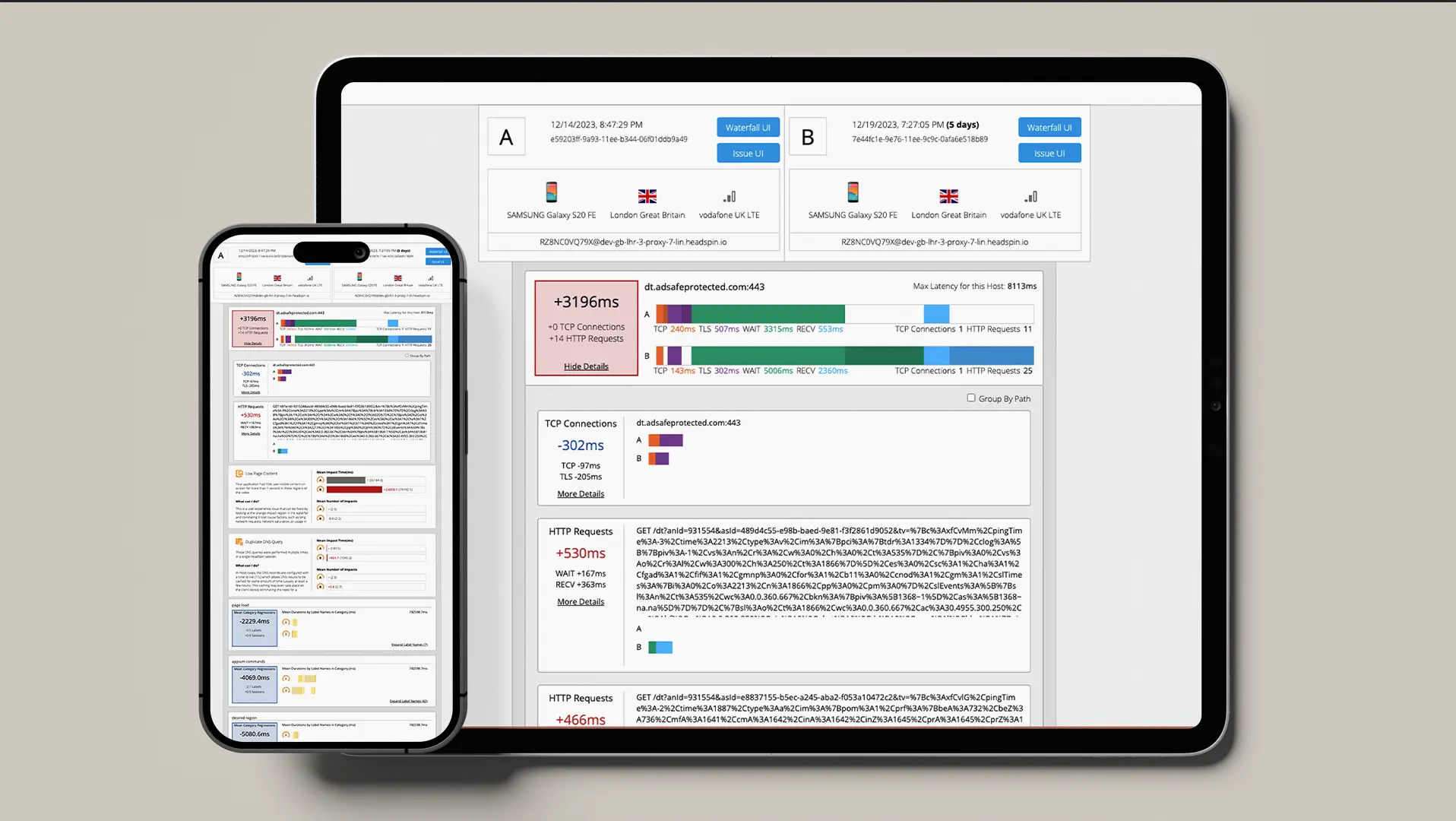


-1280X720-Final-2.jpg)






