AI-Powered Key Takeaways
Mobile applications are at the core of the digital world today. In the past few years, there has been an exponential growth in the number of Smartphone users, simultaneously heightening the demand for mobile applications. According to Statista’s Report, the number of Smartphone subscriptions has exceeded 6 billion currently and is forecasted to reach new heights of around 7690 million by 2027. With this rising number, there is no doubt that the mobile application industry is flying much higher today, aiming to deliver incredible user experiences and meet user demands. In pursuit of this goal, it is a quintessence to review the mobile applications and ensure that these meet all the standards and eliminate the significant flaws that disappoint the users. Unlocking the solution to this is efficient mobile app testing with suitable mobile testing tools and well-defined strategies to implement the testing efficiently.
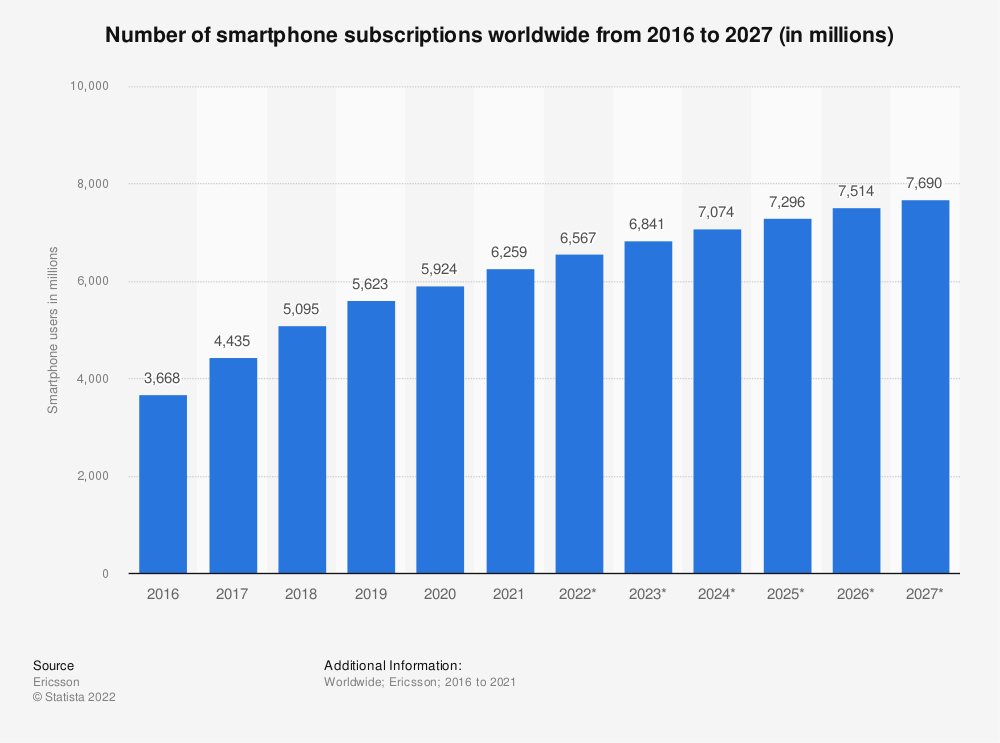
What is mobile application testing?
Mobile application testing is the process of validating a mobile app for its functionality, usability, and consistency before its release. Efficient mobile app testing ensures and verifies the app's potential to meet the expected technical and business requirements and deliver the desired consumer experience.
The popular approaches to mobile testing
The two primary methodologies of mobile testing that exist in the market are manual and automated mobile testing. Today's rising complexities of the features and functionalities delivered through mobile devices have made it challenging to leverage manual testing alone, as the QA specialist executes the test end-to-end with no automation tools, extensions, or scripts. Such processes are often tedious and time-consuming, where automated app testing comes into play. The QA specialist generally leverages mobile app testing tools, writes appropriate scripts, executes those, and acquires the data. Mobile app test automation is primarily being utilized for testing features, which require managing a very high load of tests simultaneously with a massive amount of data. However, a developer is limited to a specific set of tools in this methodology—the primary reason why manual and automated mobile testing are often executed together.
Also check: Choosing the right tools for automated mobile app testing
What should be your testbed?
Setting up the appropriate testing environment is vital for mobile application testing. The testbed or the test environment is arranged as per the requirements of the App-Under-Test. In several scenarios, the testbed can be a combination of the test environment and test information. To select the right testbed for mobile app testing, one can use any of the following:
- Emulators/Simulators - These offer a viable option for testing while saving substantial time and manual labor and being cost-effective.
- Real devices - Practically, it is essential to test an application on all the available devices. Businesses can consider designing a strategy to shortlist specific devices based on their adoption in the particular market or the expected user base.
Test your apps on real devices and get accurate results. Learn more.
Types of applications
Before discussing the strategies for mobile app testing, it is vital to understand the different types of apps that require testing.
Native applications: These are built to serve users of a specific mobile platform and are available on the Play Store or App Store. Such applications are created by utilizing objective-C/Swift for iOS or Java/Kotlin for Android. For cross-platform native apps, Native Script, Flutter, or React Native, are the most frequently utilized languages.
Hybrid applications: The hybrid apps function similarly to the native apps, the difference being that these are web apps developed using web technologies that generally run inside a native container, leverage the device's browser to render HTML, and process JS locally.
Responsive web apps: These apps are built for running on mobile browsers and are PWAs or highly responsive site versions, which offer extra mobile-friendly features.
As we move towards discussing some vital strategies for mobile app testing, it is essential to note that a test strategy is different from a test plan—two concepts that are often misinterpreted.
Read: The ultimate checklist for testing mobile apps
Challenges of Mobile Application Testing
Device and OS Diversity
Mobile apps must work across a wide range of devices and operating systems. Differences in screen sizes, resolutions, hardware, and frequent OS updates make consistent performance difficult to achieve.
Network Conditions
Since mobile apps rely heavily on connectivity, they must perform well under varying network types and speeds, from low-bandwidth 3G to high-speed 5G and Wi-Fi. Testing across these conditions is both complex and essential.
Performance and Resource Constraints
Mobile devices have limited CPU, memory, and battery. Apps need to be tested for responsiveness, stability, and efficiency to avoid crashes or excessive power consumption.
User Experience
Users expect smooth navigation, quick responses, and visually consistent layouts. Even small delays or glitches in the interface can cause frustration and lead to app abandonment.
Continuous Updates
Mobile apps are frequently updated with new features and bug fixes. This makes continuous testing across multiple builds necessary to maintain reliability over time.
Building a Reliable Mobile Test Strategy
Test on Real Devices
Emulators and simulators are helpful in early stages, but real devices reveal actual performance, compatibility, and user experience issues. A balanced approach that combines both is most effective.
Cover Multiple Network Conditions
Testing should include varied bandwidths and latencies, from poor 3G coverage to high-speed 5G and Wi-Fi. This helps uncover performance issues that only appear under unstable or low-quality networks.
Prioritize Security Testing
Since mobile apps often handle sensitive data, security must be a key focus. Testing should cover API protection, encryption, data storage, and authentication to prevent vulnerabilities.
Automate Where It Makes Sense
Automation helps speed up regression and repetitive testing. However, not all scenarios—such as gesture-based interactions or usability checks—are suitable for automation. A hybrid approach works best.
Focus on User Experience
Smooth navigation, responsive layouts, and intuitive flows should be validated on multiple devices. Real-world usability testing ensures apps meet user expectations beyond just functional correctness.
Plan for Continuous Testing
Frequent app updates require ongoing testing across builds and versions. Integrating testing into CI/CD pipelines ensures faster feedback and stable releases.
Some of the key points of differences between test plan and test strategy are:
- A test strategy refers to a high-level static document derived from the 'business requirement document' that defines the software testing approach and sets the testing standards. Usually, the project manager or business analyst develops a test strategy. On the other hand, a test plan is derived from SRS (Software Requirement Specification), prepared by the test lead or manager. The principal purpose of test plans is to include the details related to testing.
- Test strategy often includes objectives and scope, test processes, documentation formats, team reporting structure, client communication strategy, and similar aspects. In contrast, test plans include test plan ID, features to be tested, testing tasks, test deliverables, responsibilities, and schedules.
- One of the differences in terms of the purpose is that a test plan assists in determining possible issues and dependencies in order to identify risks, while test strategies are long-term plans of action that can help retrieve information that is not project specific and put into a test approach.
HeadSpin - Improving The Appium Testing Experience
Let us walk through some of the most effective strategies to streamline mobile app testing.
1. Involvement of QA with business and product teams in the initial stages of development
More often than not, QA is included in the later stages of the development lifecycle, compromising the efficacy of the application development process. Instead, both QA and testing must be incorporated early in the design process, before the final design is built and the app is ready and consider multiple test cases that will be leveraged. This step can facilitate identifying the pitfalls while the app is still in the development phase and eliminate the bugs or hang-ups to deliver seamless app performance to its users.
2. Cross-Platform testing
Today, users have the freedom to choose among a wide array of devices and OS to access the applications. Therefore, it is essential to deliver flawless performances across these platforms. Post identifying the suitable OS versions that will be supported, it is crucial to look into which devices are the right match and need to be tested. Testers can utilize emulators in tandem with physical device testing to make device testing more cost-effective and achieve amazing test results.
See: Facets to Select Cross Platform Testing Tools
3. Security testing
Security issues are one of the key concerns of users today. As the devices have become an integral part of our lives, we often share a significant quantity of sensitive data such as identity information, passwords, location history, and much more, leaving these data vulnerable to threats. As a result, it is mandatory to execute security testing to validate the application's resistance to attacks from malicious users. For deploying effective security testing, it is necessary to implement a robust and well-defined strategy as a base to bridge the security gaps efficiently. While developing a security testing strategy, it is crucial to consider the following factors:
- Understanding and knowing the environment or the platforms which will be used to run the application and identify the vectors that the attackers might use on the specific OS
- Developing multiple lines of defense that include mobile app testing tools with static, dynamic, and forensic analyses and apply them together to delineate different ways an attacker can hack the application
- Running a test from an attacker's perspective that enables one to understand better the weaknesses and pitfalls and how the attacker might exploit those
Also See: Mobile App Security Testing - A Comprehensive Guide
4. Network connectivity testing
Although users may be using high-speed office WiFi most of the time or have great connections at home, a significant population is challenged by spotty connections and low-speed internet. In such unfavorable conditions, the inconsistent network reception leads to high latency or poor performance while switching between variable network speeds. At this point, the QA team must ensure seamless and consistent performance across multiple network speeds and conditions, from LTE to WiFi, and consider sudden changes between networks, speed, and even break connections off.
5. UX/UI testing
Accomplishing excellence in designing a mobile application often relies on its user interface (UI) and user experience (UX). An efficient UI testing assists in interpreting the ease of use, consistency and logic, accessibility, and compatibility of the application to find out how the application interacts with the end-users. On the other hand, UX testing involves testing multiple aspects of the user experience to determine the right-matched way for the app and its elements to interact with the audience. While executing UX tests, it is a mandate to ensure the following checkpoints:
- Easy navigation through the application
- Seamless and fast transaction and order placement processes (if any)
- Adequate access to product information for the users
- Incorporating user feedback
6. Testing across multiple screen dimensions and specifications
As testers need to consider testing the apps across different platforms and devices, it is equally vital to consider the different specifications and dimensions that come with various devices. Screen size is a crucial component in the testing process, as it can unfold bugs that negatively affect the app's layout. When an application fails to adjust suitably across specific dimensions, it affects many elements, including some critical functionalities left off the screen, losing significant parts of their utility and deteriorating users' digital experience and the overall brand value.
Also check out: Automating Cross-Platform Hybrid Apps
7. Battery testing
Battery life is a primary concern for the users. Today, several apps leverage battery-intensive processes, including storing and sharing heavy data, streaming audio and video content, geolocation elements, and many such aspects that consume a hefty amount of the battery. QA testers should run multiple battery test features to identify the parts of the apps that drain the battery the most and accordingly eliminate or modify those.
8. Application size and storage testing
More often than not, users refrain from installing applications that consume too much space on their devices. In the first place, developers and testers must focus on optimizing the size of the app to the possible extent without compromising the usability and offerings of the app. Additionally, testers should ensure that the application size doesn't exceed a specific limit with each of the updates or new releases to an extent where end-users would not prefer using the applications anymore.
Recommended post: Mobile App Security Testing Challenges & Best Practices
9. Application permission testing for privacy
No business would want to scare off its users with a plethora of permission requests for an app, making them feel vulnerable to privacy concerns. A couple of years back, 215,000 apps were removed from the App Store for requesting and collecting massive amounts of user data or other privacy violations. A tester needs to ensure that the app doesn't seek any permission that is not used while using the app. Again, a tester should ensure removing the permission screen for any eliminated feature of the app. Additionally, it is vital to test the proper combinations of the permissions.
10. Testing the application upgrades scenarios
App upgrade testing is very crucial for mobile app testers. This process helps ensure that the app doesn't crash on the upgrade, as the development team might have provided a mismatched version number. Besides, data retention with upgrades is critical in the exact preferences the user had saved in the previous versions to avoid hassles while using the app. For example, in food delivery apps, cab apps, or digital wallet and banking apps, the users save a considerable amount of data like card details, addresses, contact information, and much more, which must be appropriately retained with every upgrade.
Test banking applications and ensure a flawless user experience with data security. Know more.
11. Performance testing
As users across the globe go mobile, the performance of each app that they use impacts its acceptance and popularity among the users. Performance testing thus becomes a principal element in the app testing pipeline where the testing team, therefore, should check the application response time and latency to track and predict performance across numerous scenarios and use cases. It is imperative to check the response of the apps when a large number of users are using the app simultaneously, creating a major load on the servers.
Check: Best Practices for Application Performance Testing
Factors to consider when working in an agile app development project
In the recent past, there has been a severe inclination toward agile environments and methodologies that effectively enhance flexibility in features, improved readiness, and speed-to-market.
Following are some considerations for app testing in agile projects:
· Appropriate test environment
Real devices are the most suitable for validating every aspect of a mobile app's functioning in real-life conditions. Nonetheless, on several occasions, a substantial number of real mobile devices are required, which becomes time-consuming and negates the deadline targets in Agile projects. Further, test engineers often have to wait for their peers to finish testing activities on devices before gaining access to it. To eliminate these time-consuming factors, test leads can consider accessing several mobile physical devices via cloud technologies. However, cloud devices are not the perfect substitutes for real devices as service providers impose limitations on performance testing opportunities, manual and automated testing time, and the maximum size of app files that can be uploaded. Therefore, a test lead should precisely determine the number of actual devices required, the combination of real and cloud devices, and the types of test cases run with the cloud device farms.
· Aligning development and testing
Establishing a seamless development and testing alignment is crucial for every project. In agile projects, this can be executed through weekly meetings or videos and regular goal settings in common chats. Additionally, continuous integration tools with varying source code management tools drive tracking code amendments and bug fixing, making them visible to test engineers.
· Early and efficient QA
The mutual involvement of QA professionals and BA ensures that user stories clearly state what is within and outside the testing scope and outline dependencies between user stories. This capability allows achieving a clear testing scope and a test plan, providing adequate time to validate a mobile app's functions crucial for user adoption. Besides, it allows test teams to create basic test cases even before the development begins, prioritize ongoing testing efforts, and meet iteration deadlines of the agile projects.
Read: Reliably Opening Deep Links Across Platforms and Devices
Conclusion
It can be concluded that behind each great app is effective mobile app testing that aligns with a well-defined strategy. Effective strategies can help address a significant portion of the challenges that an app can showcase early on in the cycle, which helps optimize the go-to-market time and guarantees the optimal functionality and quality of the app.
FAQs
1. What are the primary benefits of automated testing?
- Improved accuracy: Automated testing enables enhanced accuracy and precision with a greater sense of confidence in the platform's integrity.
- Vital analytics and insights: Developers can seamlessly create automated software testing features, which can generate analytics, insights and other crucial data like memory and file contents data, data tables, internal program state data and many more. These information sets can assist in providing future updates for the development of the mobile app platform.
- Improved bug detection: Automated testing streamlines and accelerates the process of identifying and detecting bugs, malware, and other defects.
- Faster time to market: Automated testing helps shorten the timeframe of bringing the app to market as the QA testing process is shorter and more efficient. This, further, is an advantage for those with an enterprise application as the interface can be tested faster and be ready quicker.
2. Why is it important to perform UX testing?
UX testing has in store several benefits that include:
- Increasing conversion rates - As usability testing improves user experiences, it leads to rising conversion rates in manifolds and creates long-term engagement.
- Cost efficiency - By ensuring that the apps meet the users' requirements and expectations, building an app that fails to hit home is rare, minimizing the probability of wasting resources and time on redesigning or code factoring later.
3. What is the fundamental difference between mobile apps testing and web app testing?
- Web applications are typically the applications that reside on web servers and are accessed through web browsers. Generally, these are developed leveraging programming languages like HTML, CSS, and JavaScript. Web app testing aims to analyze whether the websites deliver highly functional and bug-free experiences across browsers and devices.
- As the name interprets, mobile applications are designed and developed for operating on mobile devices. At a high level, mobile app testing involves identifying compatibility issues or bugs for the native or hybrid mobile applications across a myriad of Android and iOS devices.
4. Between emulators and physical devices—which scenario fits which of these better?
While in the initial stages of development, emulators and simulators are often efficient in testing singular features quickly, these might not be adequate for testing the major elements of mobile apps. Following are certain elements that can be better tested on real devices:
- Conflicts with pre-installed apps
- Battery drainage and abrupt power off
- Performance during incoming interruptions from calls, SMS, or any background apps
- Multiple networks like LTE, WiFi, 3G, 4G
- Geolocation
HeadSpin brings to the fore its comprehensive solution for mobile app testing. Connect Now.


























.png)


























-1280X720-Final-2.jpg)






