AI-Powered Key Takeaways
Nothing drains team confidence faster than slow tests and dashboards that overwhelm without giving clear answers.
We are excited to announce HeadSpin TEM, which lets users upload and run native mobile test suites directly on the HeadSpin platform. HeadSpin TEM enables testing teams to test directly in the HeadSpin cloud, eliminating the dependency on local machines or CI/CD environments. Thus, reducing network-related delays and significantly accelerating test execution.
Let us have a detailed look at HeadSpin Test Execution Management and how it helps testing teams in improving overall testing efficiency and software quality.
Introducing HeadSpin Test Execution Management
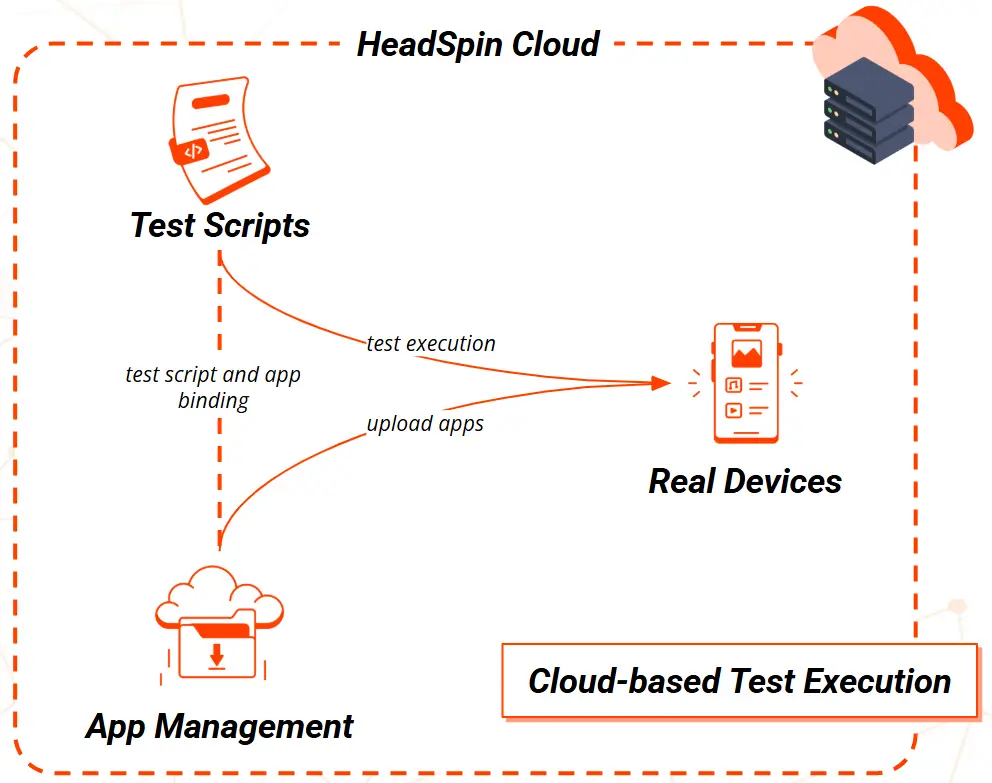
HeadSpin Test Execution Management lets you run controlled, precise native test suites directly from the HeadSpin cloud. Teams can easily get started from the HeadSpin interface or via an API.
- Upload your test runner and your app to the App Management Hub.
- Choose specific test cases for targeted testing or run complete test suites for comprehensive coverage.
- Launch your tests and access detailed results based on your subscription level.
- View test results locally in your terminal when executing via CLI, or directly in the HeadSpin UI, or access comprehensive device and network logs through HeadSpin's Waterfall UI.
How "HeadSpin TEM" Simplifies Test Execution Management
Organize Apps and Test-runners in One Place
Upload your main application and test runners into the HeadSpin App Management Hub. When executing tests, specify the app ID along with the test method name. This keeps everything organized, making it easier to locate, update, and reuse assets for future testing.
Run Full Suites or Targeted Test Cases
Run an entire suite every time or target only the specific test cases you need by using Test Identifiers.
Set Up New Test Runners Quickly
Add fresh test runners directly via the App Management Hub in a few clicks. Teams spend less time setting up and more time testing, ensuring that development progress is not slowed by configuration delays.
Access Metadata Instantly
Access metadata for your uploaded applications and test runners to see available build versions and test scripts in the system. This information helps you select the right app version and test runner for your execution needs.
Work With Native Frameworks
HeadSpin TEM supports frameworks like XCUITest and Flutter for iOS. Teams can continue using familiar tools with minimal changes to their existing processes. Support for additional frameworks will be added over time, ensuring workflows remain seamless.
Track Performance Alongside Functionality
When paired with session captures, monitor both functional outcomes and performance metrics across builds. This helps identify regressions early and maintain quality standards, release after release.
Wrapping Up
Managing test execution is about making sure the right tests run at the right time, on the right environments, with results that your team can act on immediately. A strong Test Execution Management approach achieves this by running the right tests on the right environments, tracking progress in real time, and providing clear, actionable insights. This helps teams find issues in hours instead of days and release with confidence.
HeadSpin TEM brings structure, visibility, and control to your testing process. Whether you’re running manual, automated, or mixed test suites, TEM helps you plan, execute, and track with precision, all in one place.
Ensure efficient execution and faster results with HeadSpin TEM. Book a Call!


























.png)














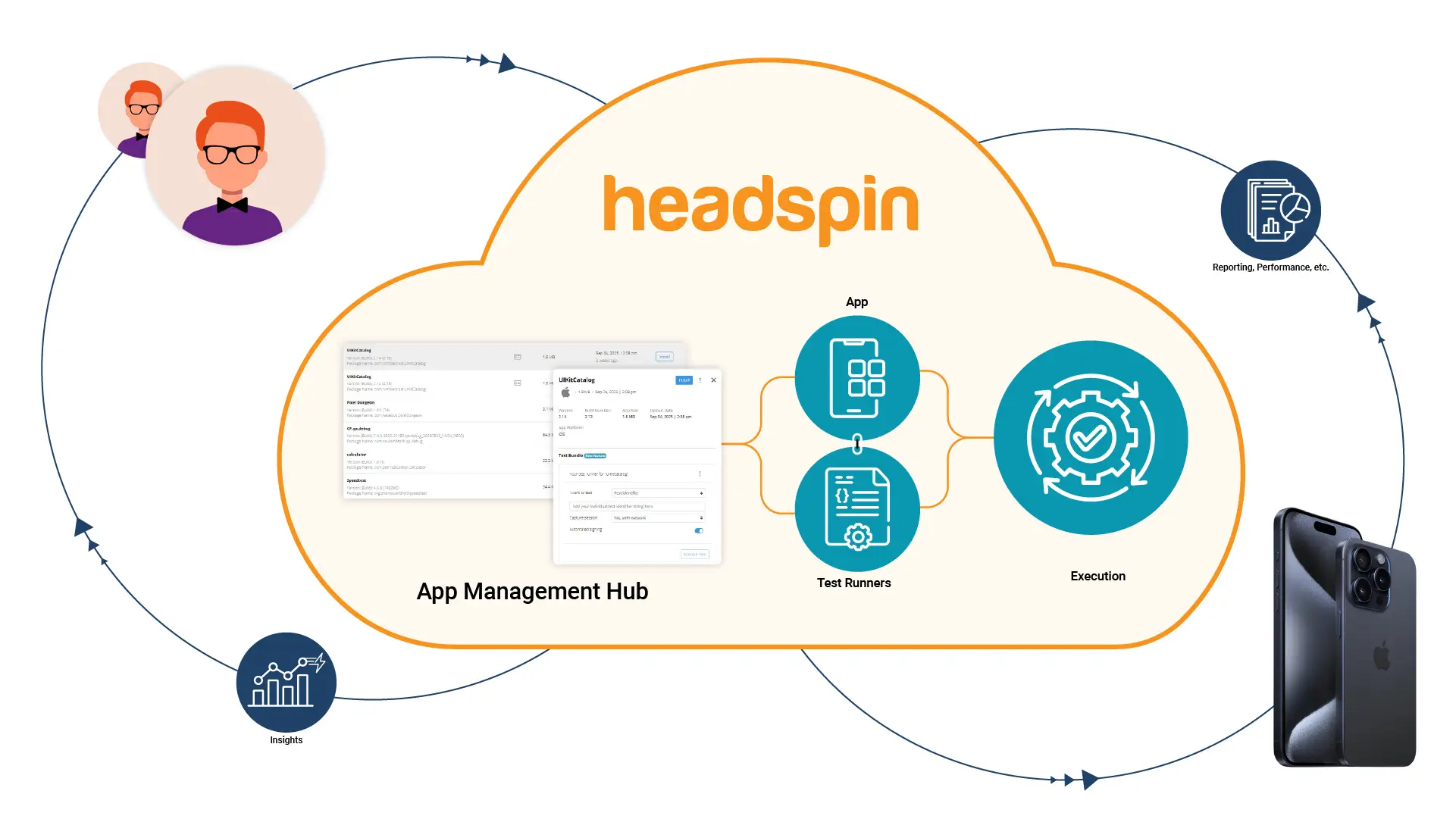












-1280X720-Final-2.jpg)






